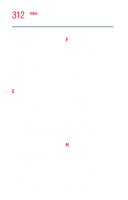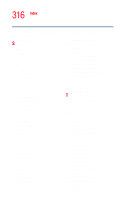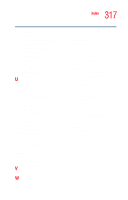Toshiba Tecra M4-S635 User Guide - Page 316
Toshiba Dual Pointing Device, Stand By command
 |
View all Toshiba Tecra M4-S635 manuals
Add to My Manuals
Save this manual to your list of manuals |
Page 316 highlights
316 Index RJ11 modem jack, connecting telephone cable 149 Run dialog box 95 S safety disposing of batteries 137 icons 39 saving your work 97 screen blank 232 does not look normal/flickers 233 screen saver enabling 131 SD card formatting 168 installing drivers 168 using 167 using in Hibernation mode 168, 169 using in Stand By mode 168, 169 Search Engine 155 secondary button 55, 56 SECURE 180 security password 207 setting hard disk drive passwords 210 setting up computer 46, 58 printer 75 Shut down using 110 Shut down command 108 shutting down more quickly 111 Slim SelectBay modules 170 sound problem solving 238 speakers connecting external 157 Stand By using 116 Stand By command 109, 117 Stand By mode 109, 116 starting a program 93 Run dialog box 95 Windows Explorer 94 Windows Start menu 94 starting the computer password 209 Startup menu problem solving 222 stored data protection 2 T Tablet and Pen Settings 192, 198 taskbar customizing 141 toolbars displaying in a window 146 Toshiba Internet Web sites 259 registering computer 48 worldwide offices 259 Toshiba Accessories information 41 TOSHIBA Assist 178 CONNECT 180 OPTIMIZE 181 PROTECT & FIX 181 SECURE 180 TOSHIBA Button Controls 198 Toshiba Dual Pointing Device 55 Toshiba Hardware Setup 188, 197 Toshiba Rotation Utility 190 Toshiba tablet pen 162 traveling tips 139