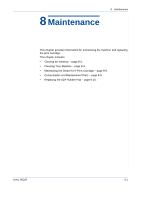Xerox PE220 User Guide - Page 146
Junk Fax Number List, Multi-communication Report, Power Failure Report, Printing a Report
 |
UPC - 095205221152
View all Xerox PE220 manuals
Add to My Manuals
Save this manual to your list of manuals |
Page 146 highlights
7 Faxing Junk Fax Number List This list shows up to 10 fax numbers specified as junk fax numbers. To add or delete numbers to or from this list, access the Junk Fax Setup menu: see Junk Fax Setup on page 7-28. When the Junk Fax Barrier feature is turned on, incoming faxes from those numbers are blocked. This feature recognize the last 6 digits of the fax number set as a remote fax machine's ID. Multi-communication Report This report is printed automatically after sending documents from more than one location. Power Failure Report This report is printed out automatically when power is restored after a power failure, if any data loss occurs due to the power failure. NOTE: The lists you have set to print out automatically don't print out when there is no paper loaded or a paper jam has occurred. Printing a Report 1. Press Menu until "Reports" appears on the top line of the display. 2. Press the scroll button ( or ) to display the report or list you want to print on the bottom line. - Phone Book: Phonebook list - Sent Report: Sent fax report - RCV Report: Received fax report - System Data: System data list - Scheduled Jobs: Scheduled job information - MSG Confirm: Message confirmation - Junk Fax List: Junk fax number list 3. Press Enter. The selected information prints out. 7-26 Xerox PE220