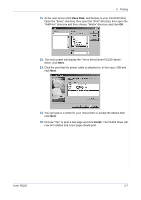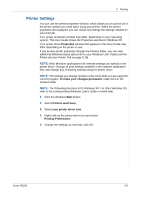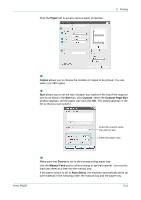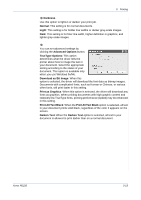Xerox PE220 User Guide - Page 77
Paper, Copies, Custom, Custom Size, Source, Manual Feed, Auto Select
 |
UPC - 095205221152
View all Xerox PE220 manuals
Add to My Manuals
Save this manual to your list of manuals |
Page 77 highlights
Click the Paper tab to access various paper properties. 1 2 3 4 5 5 Printing Copies 1 Copies allows you to choose the number of copies to be printed. You can select 1 to 999 copies. Size 2 Size allows you to set the size of paper you loaded in the tray.If the required size is not listed in the Size box, click Custom. When the Custom Page Size window appears, set the paper size and click OK. The setting appears in the list so that you can select it. Enter the custom name you want to use. Enter the paper size. Xerox PE220 Source 3 Make sure that Source is set to the corresponding paper tray. Use the Manual Feed source when printing to special material. You need to load one sheet at a time into the manual tray. If the paper source is set to Auto Select, the machine automatically picks up print material in the following order: the manual tray and the paper tray. 5-11