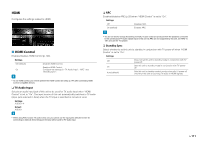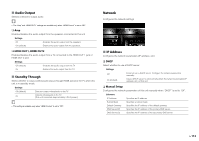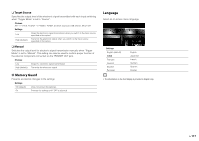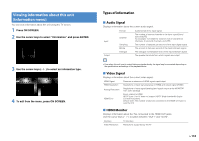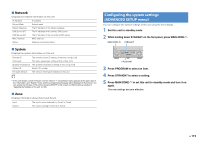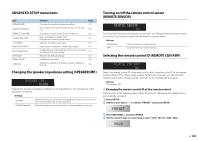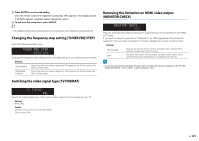Yamaha RX-A1010 Owners Manual - Page 116
Display Set, Trigger Output1, Front Panel Display, Short Message, Wall Paper, Trigger Mode
 |
View all Yamaha RX-A1010 manuals
Add to My Manuals
Save this manual to your list of manuals |
Page 116 highlights
■ Display Set Configures the settings related to the front display and TV screen display. ❑ Front Panel Display Configures the front display settings. Dimmer Adjusts the brightness of the front display. Setting range -4 ~ 0 (higher to brighten) Default 0 Scroll Sets the scrolling manner of the front display. The display scrolls automatically if the text exceeds 14 characters. Settings Continue (default) Once Sets the display to scroll continuously. Sets the display to scroll all characters once and then halt scrolling for display of the first 14 characters. ❑ Short Message Selects whether to display short messages on the TV screen when this unit is operated (input selection, volume adjustment, etc). Settings On (default) Off Displays short messages on the TV screen. Does not display short messages on the TV screen. ❑ Wall Paper Selects a wall paper displayed on the TV. Settings Picture1, Picture2, Picture3 Displays the selected image on the TV screen when there is no video signal. Gray Displays a gray background on the TV screen when there is no video signal. ■ Trigger Output1, Trigger Output2 Sets the TRIGGER OUT 1~2 jacks to function synchronized with power status of each zone or input switching. ❑ Trigger Mode Specifies the condition for the TRIGGER OUT jack to function. Settings Power (default) The TRIGGER OUT jack functions synchronized with the power status of the zone specified with "Target Zone." Source The TRIGGER OUT jack functions synchronized with the input switching in the zone specified with "Target Zone." Electronic signal is transmitted according to the setting made in "Target Source." Manual Select this to manually switch the output level for electronic signal transmission with "Manual." ❑ Target Zone Specifies the zone with which the TRIGGER OUT jack functions synchronized. Settings Main Zone2 When "Trigger Mode" is set to "Power," electronic signal transmission is synchronized with power status of the main zone. When "Trigger Mode" is set to "Source," electronic signal transmission is synchronized with input switching in the main zone. When "Trigger Mode" is set to "Power," electronic signal transmission is synchronized with power status of Zone2. When "Trigger Mode" is set to "Source," electronic signal transmission is synchronized with input switching in Zone2. Zone3 All (default) When "Trigger Mode" is set to "Power," electronic signal transmission is synchronized with power status of Zone3. When "Trigger Mode" is set to "Source," electronic signal transmission is synchronized with input switching in Zone3. When "Trigger Mode" is set to "Power," electronic signal transmission is synchronized with power status of the main zone, Zone2 or Zone3. When "Trigger Mode" is set to "Source," electronic signal transmission is synchronized with input switching in the main zone, Zone2 or Zone3. En 116