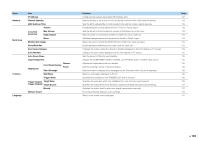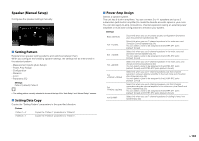Yamaha RX-A1010 Owners Manual - Page 99
Sound Program menu items, Settings for sound programs
 |
View all Yamaha RX-A1010 manuals
Add to My Manuals
Save this manual to your list of manuals |
Page 99 highlights
Sound Program menu items • Available items vary depending on the selected sound program or surround decoder. ■ Settings for sound programs Item Decode Type DSP Level Initial Delay Surround Initial Delay Surround Back Initial Delay Room Size Surround Room Size Surround Back Room Size Liveness Surround Liveness Surround Back Liveness Reverb Time Function Settings Selects a surround decoder to be used in combination with the selected sound program. PLIIx Movie ( PLII Movie), Neo:6 Cinema Adjusts the sound field effect level. -6dB ~ +3dB (default: 0dB) Higher to enhance the sound field effect and lower to reduce. Adjusts the delay between the direct sound and presence sound field generation. 1ms ~ 99ms Higher to enhance the delay effect and lower to reduce. Adjusts the delay between the direct sound and surround sound field generation. Adjusts the delay between the direct sound and surround back sound field generation. 1ms ~ 49ms Higher to enhance the delay effect and lower to reduce. Adjusts the broadening effect of the presence sound field. Adjusts the broadening effect of the surround sound field. Adjusts the broadening effect of the surround back sound field. 0.1 ~ 2.0 Higher to enhance the broadening effect and lower to reduce. Adjusts the loss of the presence sound field. Adjusts the loss of the surround sound field. Adjusts the loss of the surround back sound field. 0 ~ 10 Higher to enhance the reflectivity and lower to reduce. Adjust the decay time of the reverberant sound. 1.0s ~ 5.0s Higher to enrich the reverberant sound and lower to have clear sound. Item Reverb Delay Reverb Level Function Adjusts the delay between the direct sound and reverberant sound generation. Adjusts the volume of the reverberant sound. Settings 0 ms ~ 250ms Higher to enhance the delay effect and lower to reduce. 0% ~ 100% Higher to strengthen the reverberant sound and lower to weaken. The following items are available when you select "2ch Stereo" or "9ch Stereo". Sound program 2ch Stereo 9ch Stereo Item Function Settings Direct Center Level Surround L Level Surround R Level Surround Back Level Surround Back L Level Surround Back R Level Front Presence L Level Front Presence R Level Rear Presence L Level Rear Presence R Level Selects whether to automatically bypass the DSP and tone control circuits when an analog audio source is played back. Auto (default), Off Select "Auto" to bypass the circuits (when both "Treble" and "Bass" are set to "Bypass"). Adjusts the volume of the center channel. Adjusts the volume of the surround left channel. 0% ~ 100% (default: 100%) Adjusts the volume of the surround right channel. Adjusts the volume of the surround back channel. 0% ~ 100% (default: 50%) Adjusts the volume of the surround back left channel. Adjusts the volume of the surround back right channel. 0% ~ 100% (default: 35%) Adjusts the volume of the front presence left channel. Adjusts the volume of the front presence right channel. Adjusts the volume of the rear presence left channel. 0% ~ 100% (default: 33%) Adjusts the volume of the rear presence right channel. • Available items in "9ch Stereo" vary depending on the speaker system being used. En 99