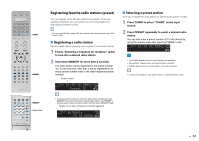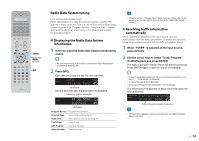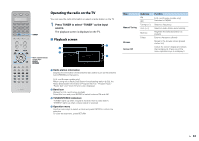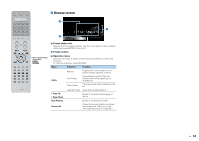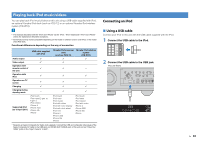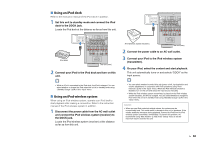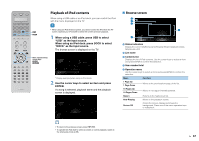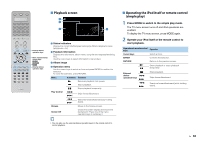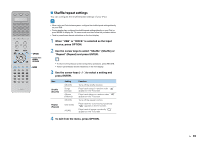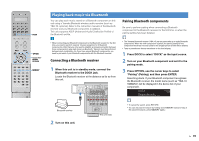Yamaha RX-A1010 Owners Manual - Page 66
Using an iPod dock, Using an iPod wireless system, Disconnect the power cable from the AC wall outlet
 |
View all Yamaha RX-A1010 manuals
Add to My Manuals
Save this manual to your list of manuals |
Page 66 highlights
■ Using an iPod dock Refer to the instruction manual of the iPod dock in addition. 1 Set this unit to standby mode and connect the iPod dock to the DOCK jack. Locate the iPod dock at the distance as far as from this unit. DOCK DOCK NETWORK AV 1 (1 BD/DVD) AV 2 AV 3 AV 4 AV OUT PHONO GND 1 ARC MONITOR OUT/ ZONE OUT AUDIO 1 AUDIO 2 L (2 TV) (3 CD) R 1 COAXIAL 2 COAXIAL 3 OPTICAL 4 OPTICAL 5 OPTICAL 6 COAXIAL iPod dock ANTENNA (4 RADIO) AM FM 75Ω This unit (rear) 2 Connect your iPod to the iPod dock and turn on this unit. DOCK DOCK NETWORK AV 1 (1 BD/DVD) AV 2 AV 3 AV 4 AV OUT PHONO GND 1 ARC MONITOR OUT/ ZONE OUT AUDIO 1 AUDIO 2 L (2 TV) (3 CD) R 1 COAXIAL 2 COAXIAL 3 OPTICAL 4 OPTICAL 5 OPTICAL 6 COAXIAL 123 AB ANTENNA (4 RADIO) AM FM 75Ω iPod wireless system (receiver) This unit (rear) 2 Connect the power cable to an AC wall outlet. 3 Connect your iPod to the iPod wireless system (transmitter). 4 On your iPod, select the content and start playback. This unit automatically turns on and selects "DOCK" as the input source. • While an iPod is connected to the iPod dock, the iPod is charged. You can select whether to charge the iPod when this unit is in standby mode using "Standby Charge" (p.94) in the "Input" menu. ■ Using an iPod wireless system When using an iPod wireless system, operate your iPod itself to start playback after making a connection. Refer to the instruction manual of the iPod wireless system in addition. 1 Disconnect the power cable from the AC wall outlet and connect the iPod wireless system (receiver) to the DOCK jack. Locate the iPod wireless system (receiver) at the distance as far as from this unit. • You can select whether to control this unit (power on/off, input selection and volume adjustment) in conjunction with iPod operations using "iPod Interlock" (p.94) in the "Input" menu. When the iPod interlock function is disabled, turn on this unit and select the input source manually. • While the iPod wireless system (transmitter) is placed on the iPod wireless system (receiver), the iPod is charged. You can select whether to charge the iPod when this unit is in standby mode using "Standby Charge" (p.94) in the "Input" menu. Caution • When you use iPod controls to adjust volume, the volume may be unexpectedly loud. This could result in damage to this unit or speakers. If the volume suddenly increases during playback, remove the iPod from the iPod wireless system (transmitter) immediately. To prevent this problem, we recommend using "Max Volume" (p.108) in the "Setup" menu to set the maximum volume level for this unit. En 66