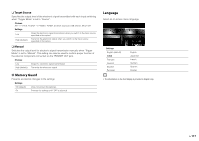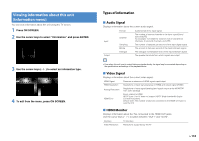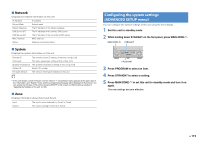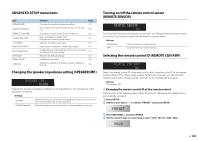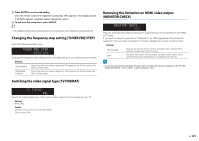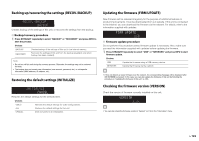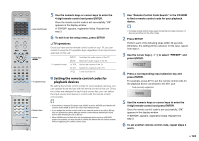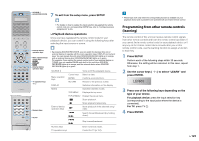Yamaha RX-A1010 Owners Manual - Page 121
Changing the frequency step setting (TUNER FRQ STEP), Switching the video signal type (TV FORMAT) - remote codes
 |
View all Yamaha RX-A1010 manuals
Add to My Manuals
Save this manual to your list of manuals |
Page 121 highlights
5 Press ENTER to confirm the setting. Once the remote control ID is registered successfully, "OK" appears in the display window. If "ERROR" appears, registration failed. Repeat from step 3. 6 To exit from the setup menu, press SETUP. • The registered remote control codes (p.123) are not cleared even if you change the remote control ID. Changing the frequency step setting (TUNER FRQ STEP) (Asia and General models only) DOCK TAG TUNER HD STEREO TUNED PRE AMP PARTY ZONE ZONE ZONE IN OUT 1 OUT 2 2 3 4 SLEEP HD 3 FRQ STEP FM50/AM9 Change the frequency step setting of this unit depending on your listening environment. Settings FM100/AM10 FM50/AM9 (default) Select this when you want to adjust the FM frequency by 100-kHz steps and AM by 10-kHz steps. Select this when you want to adjust the FM frequency by 50-kHz steps and AM by 9-kHz steps. Switching the video signal type (TV FORMAT) Removing the limitation on HDMI video output (MONITOR CHECK) M O N I T O R SP IMP. - DOCK TAG HD STEREO TUNED PRE AMP PARTY ZONE ZONE ZONE IN OUT 1 OUT 2 2 3 4 ENHANCER SLEEP HD 3 CHECK MUTE VOLUME Y E S ADAPTIVE DRC PL L C R PR SL SW1 SW SW2 SR PL SBL SB SBR PR This unit automatically detects resolutions supported by a TV connected to the HDMI OUT jacks. If you want to select a resolution in "Resolution" (p.109) regardless of the detection results or if this unit does not detect it correctly, disable the monitor check function. Settings YES (default) SKIP Enables the monitor check function. (Outputs video signals with a resolution supported by the TV only.) Disables the monitor check function. (Outputs video signals with a specified resolution regardless of compatibility with the TV.) • In case this unit becomes inoperable because videos from this unit cannot be displayed on the TV after "MONITOR CHECK" is set to "SKIP", reset the setting to "YES". DOCK TAG HD STEREO TUNED PRE AMP PARTY ZONE ZONE ZONE IN OUT 1 OUT 2 2 3 4 SLEEP HD 3 TV FORMAT PAL Switch the video signal type of this unit so that it matches to the format of your TV. Settings NTSC, PAL Default Canada, Korea and General models: NTSC Other models: PAL En 121