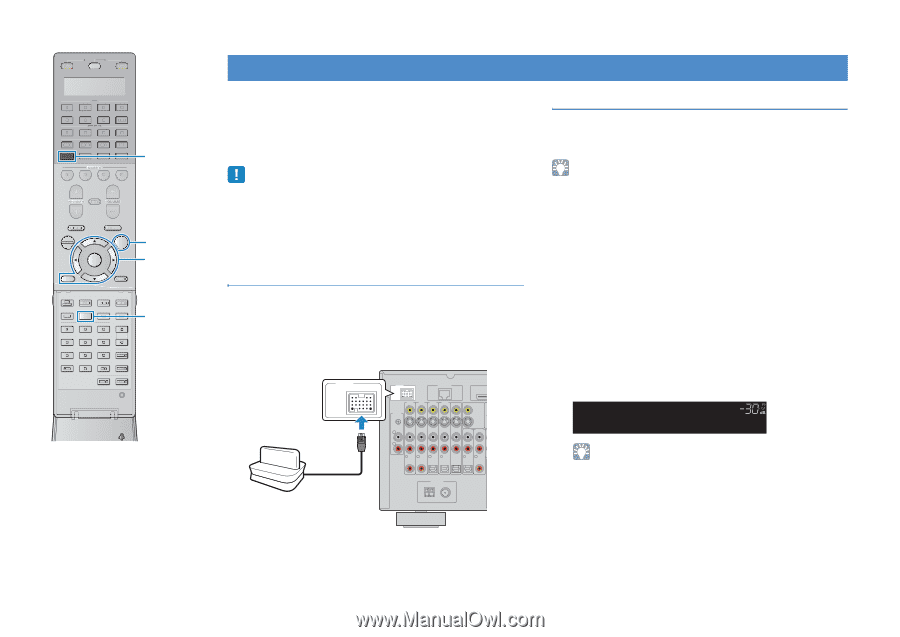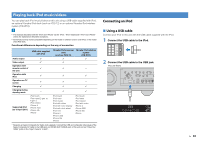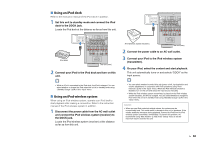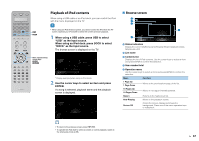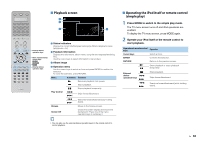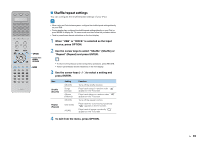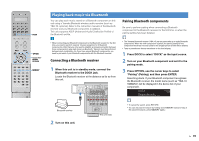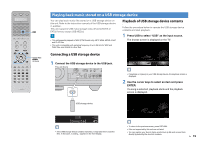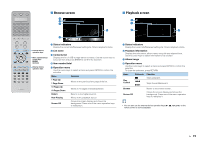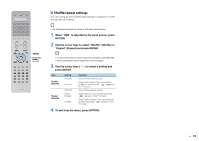Yamaha RX-A1010 Owners Manual - Page 70
Playing back music via Bluetooth, Connecting a Bluetooth receiver, Pairing Bluetooth components
 |
View all Yamaha RX-A1010 manuals
Add to My Manuals
Save this manual to your list of manuals |
Page 70 highlights
SOURCE RECEIVER AV 1 2 3 5 6 7 AUDIO 1 2 3 PHONO MULTI DOCK TUNER USB [A] SCENE 1 2 3 4 V-AUX 4 NET [B] 4 DOCK PROGRAM MUTE VOLUME TOP MENU ON SCREEN POP-UP/MENU OPTION ENTER RETURN DISPLAY OPTION Cursor keys ENTER RETURN DMESCOUODRDE. E ENHANCER PARTY HDMI OUT INFO MEMORY FM AM 1 PRESET 4 IN7PUT MU1T0E CLAS2SICAL MO5VIE TV 8 TV VOL 0 CLL3IVUEB STE6REO 9 TV CH ENT ENTERTAIN TUN./ CH STRAIGHT SDPLIRUEERECETP LEVEL ZONE SETUP MEMORY Playing back music via Bluetooth You can play back music stored on a Bluetooth component on this unit using a Yamaha Bluetooth wireless audio receiver (such as YBA-10, optional). Refer to the instruction manuals of the Bluetooth receiver and your Bluetooth component in addition. This unit supports A2DP (Advanced Audio Distribution Profile) of the Bluetooth profile. • When connecting your Bluetooth component to the Bluetooth receiver for the first time, you need to perform "pairing" (mutual recognition for 2 Bluetooth components). After that, you only need to establish a wireless connection between those components to play back music via Bluetooth. "Pairing" must be performed between each combination. So if you have several Bluetooth components, you need to pair each of your Bluetooth components with the Bluetooth receiver. Connecting a Bluetooth receiver 1 When this unit is in standby mode, connect the Bluetooth receiver to the DOCK jack. Locate the Bluetooth receiver at the distance as far as from this unit. DOCK DOCK NETWORK AV 1 (1 BD/DVD) AV 2 AV 3 AV 4 AV OUT PHONO GND 1 ARC MONITOR OUT/ ZONE OUT AUDIO 1 AUDIO 2 L (2 TV) (3 CD) R 1 COAXIAL 2 COAXIAL 3 OPTICAL 4 OPTICAL 5 OPTICAL 6 COAXIAL Bluetooth receiver ANTENNA (4 RADIO) AM FM 75Ω This unit (rear) 2 Turn on this unit. Pairing Bluetooth components Be sure to perform pairing when connecting a Bluetooth component to the Bluetooth receiver for the first time, or when the pairing setting has been deleted. • The Yamaha Bluetooth receiver (YBA-10) can be paired with up to eight Bluetooth components. When the ninth component is paired, the pairing setting for the component which has not been used for the longest period of time will be deleted. • Texts in parentheses denote indications on the front display. 1 Press DOCK to select "DOCK" as the input source. 2 Turn on your Bluetooth component and set it to the pairing mode. 3 Press OPTION, use the cursor keys to select "Pairing" (Pairing), and then press ENTER. Searching starts. If your Bluetooth component recognizes the Bluetooth receiver, the model name (such as "YBA-10 YAMAHA") will be displayed in the device list of your component. DOCK TAG DOCK HD PRE AMP PARTY ZONE ZONE ZONE S e a r c h i n g . . . IN OUT1OUT2 2 3 4 SLEEP HD 3 MUTE VOLUME ADAPTIVE DRC PL L C R PR SL SW1 SW SW2 SR PL SBL SB SBR PR • To cancel the search, press RETURN. • You can also start the search by holding down MEMORY instead of step 3. (To cancel the search, press MEMORY again.) En 70