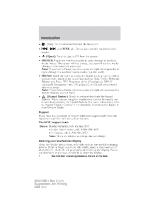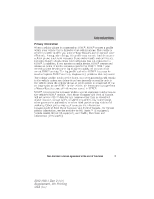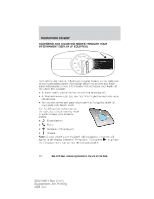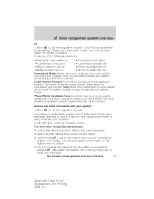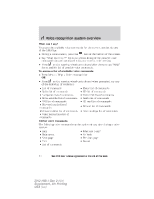2012 Ford Explorer MyFord Touch/MyLincoln Touch Supplement 3rd Printing - Page 11
2012 Ford Explorer Manual
Page 11 highlights
Instrument cluster • Press • Press • Press / / to scroll through the modes. to enter the mode. to make adjustments within the chosen mode. • Press OK to confirm your selection. For information on the message center display on the left hand side of your cluster, refer to the Instrument Cluster chapter in your Owner's Guide. See End User License Agreement at the end of this book 11 2012 HMI-1 Gen 2 (fd1) Supplement, 4th Printing USA (fus)
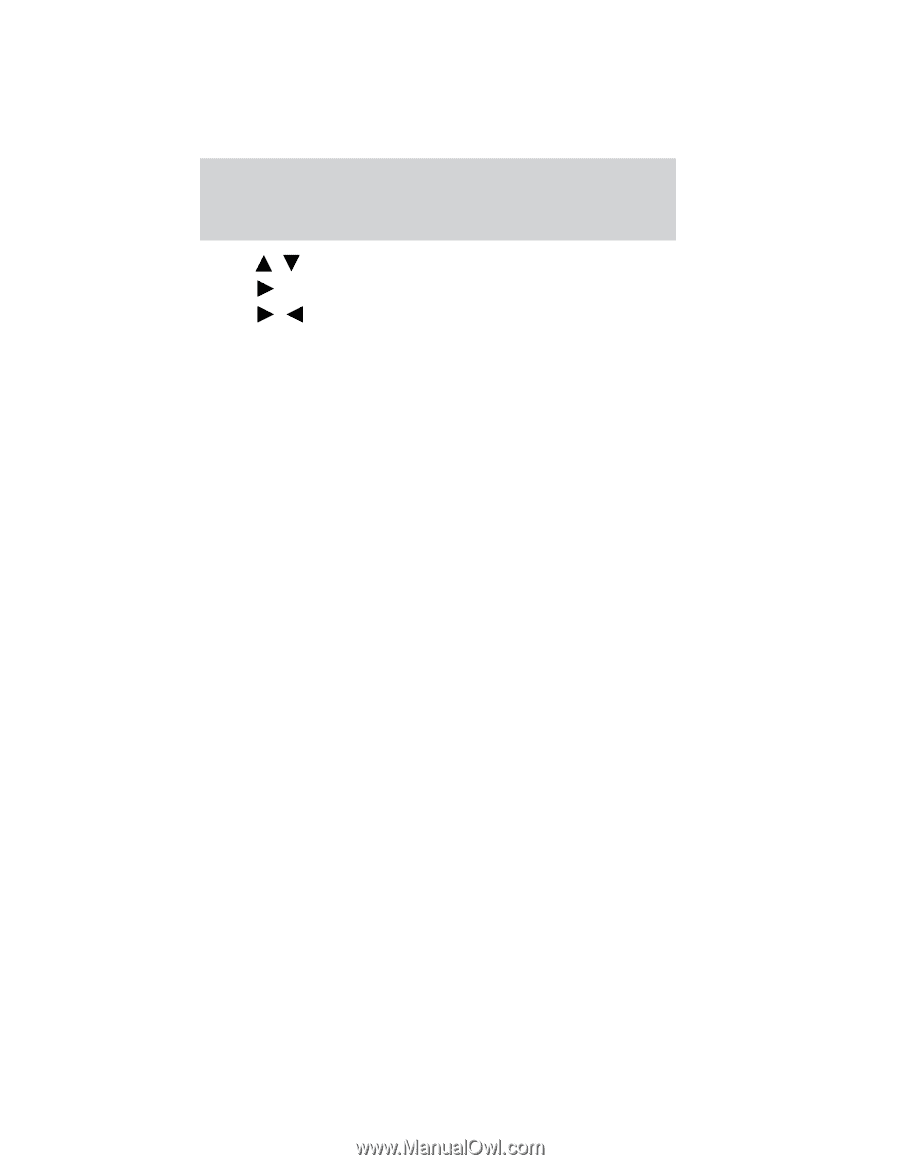
•
Press
/
to scroll through the modes.
•
Press
to enter the mode.
•
Press
/
to make adjustments within the chosen mode.
•
Press OK to confirm your selection.
For information on the message center display
on the left hand side
of your cluster, refer to the
Instrument Cluster
chapter in your Owner’s
Guide.
Instrument cluster
11
See
End User License Agreement
at the end of this book
2012 HMI-1 Gen 2
(fd1)
Supplement, 4th Printing
USA
(fus)