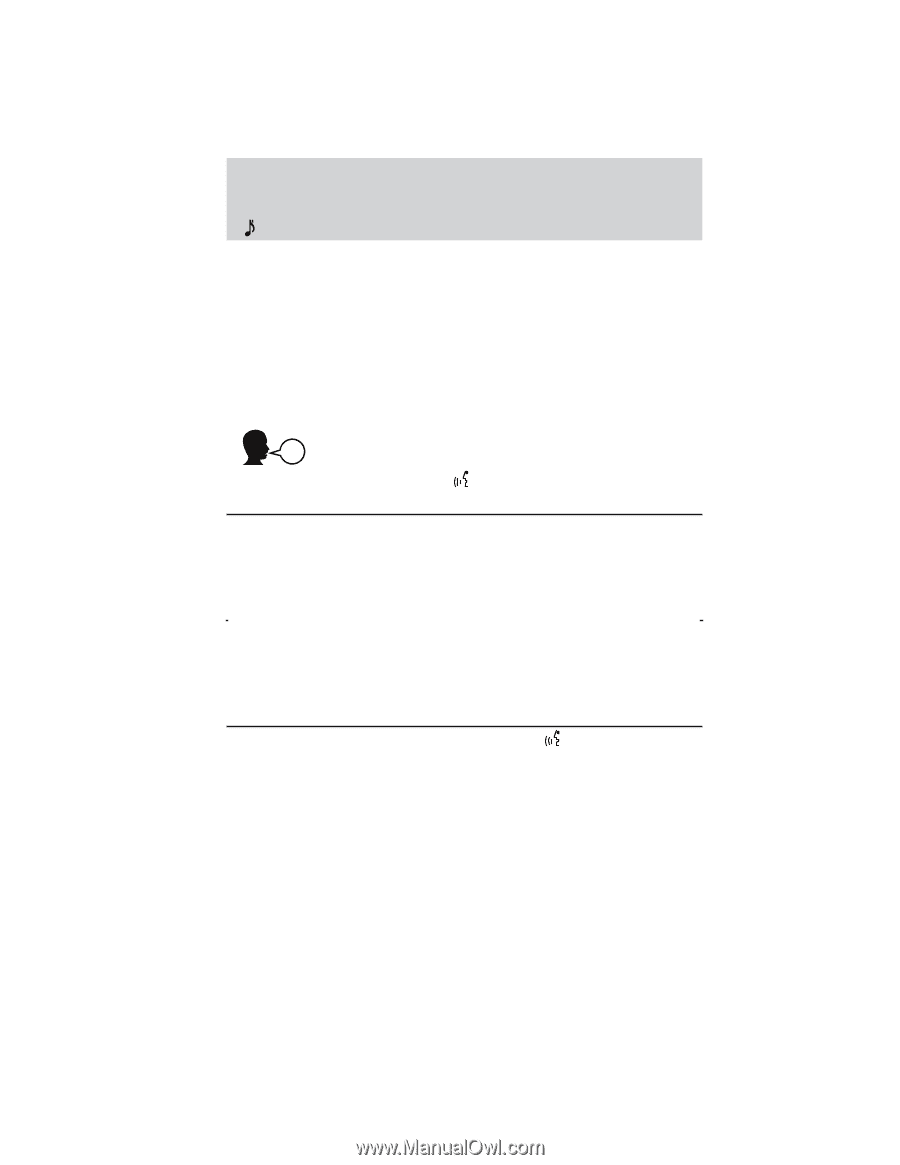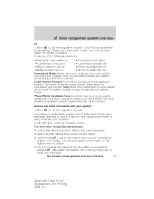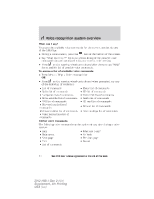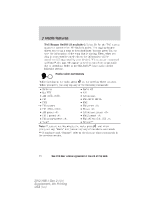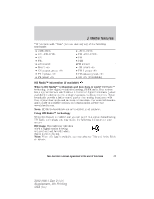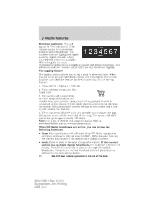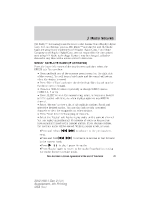2012 Ford Explorer MyFord Touch/MyLincoln Touch Supplement 3rd Printing - Page 18
2012 Ford Explorer Manual
Page 18 highlights
Media features TAG Button On/Off (if available): Select On for the TAG icon to appear on screen when HD Radio is active. The tagging feature allows you to tag a song to download later. You can press TAG to save the information of the song that is playing. Then, when you plug in your portable music player, the information will be transferred (if supported by your device). When you are connected to iTunes, the tags will appear to remind you of the songs you'd like to download. Refer to the HD Radio information in the following section. Radio voice commands on the steering wheel controls. While listening to the radio, press When prompted, you may say any of the following commands Radio on Set PTY AM FM FM1 FM autoset FM AM preset FM 1 preset FM autoset preset Tune Radio off AM AM autoset FM FM2 FM preset Preset AM autoset preset FM 2 preset FM HD Browse** and when Note: If you are not listening to the radio, press prompted, say, "Radio" and you can say any of the above commands. ** If you have said, "Browse", refer to the Browse Voice commands in the previous section. 18 See End User License Agreement at the end of this book 2012 HMI-1 Gen 2 (fd1) Supplement, 4th Printing USA (fus)