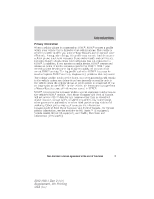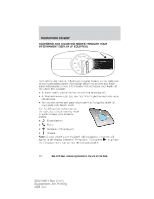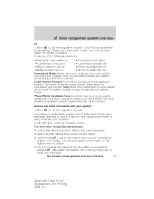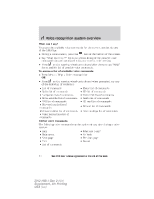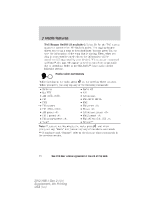2012 Ford Explorer MyFord Touch/MyLincoln Touch Supplement 3rd Printing - Page 13
2012 Ford Explorer Manual
Page 13 highlights
Voice recognition system overview Or 1. Press on the steering wheel controls. A tone will sound followed by the prompt, "Please say a command". Another tone will sound to signify the system is listening. 2. Say one of the following commands: • Interaction mode advanced • Interaction mode novice • Confirmation prompts on • Confirmation prompts off • Phone candidate lists on • Phone candidate lists off •Media candidate lists on • Media candidate lists off Interaction Mode: Novice interaction mode provides more detailed interaction and guidance while the advanced mode has less audible interaction and more tone prompts. Confirmation Prompts: Confirmation prompts are short questions asked by the system when the system has not clearly heard or understood your request. Note: Even with confirmation prompts turned off, you may be asked to confirm settings occasionally and number inputs. Phone/Media Candidate Lists: Candidate lists are a list of possible results from your voice commands. These occur when SYNC has equal confidence of several possible results from your voice command. How to use voice commands with your system 1. Press on the steering wheel controls. Depending on the feedback setting, you will either hear, "Please say a command" followed by a tone or just the tone, signaling the system is ready to accept your command. 2. After the tone, speak the command clearly. For best voice recognition performance • Ensure that the interior of the vehicle is as quiet as possible. • Speak naturally without long pauses between words. , wait for the tone to sound and for 'Listening' to • After pressing appear in the display. Any command spoken prior to this will not register with the system. • You can interrupt the system at any time while it is speaking by . The system will respond with a tone and allow you to pressing speak your command. See End User License Agreement at the end of this book 13 2012 HMI-1 Gen 2 (fd1) Supplement, 4th Printing USA (fus)