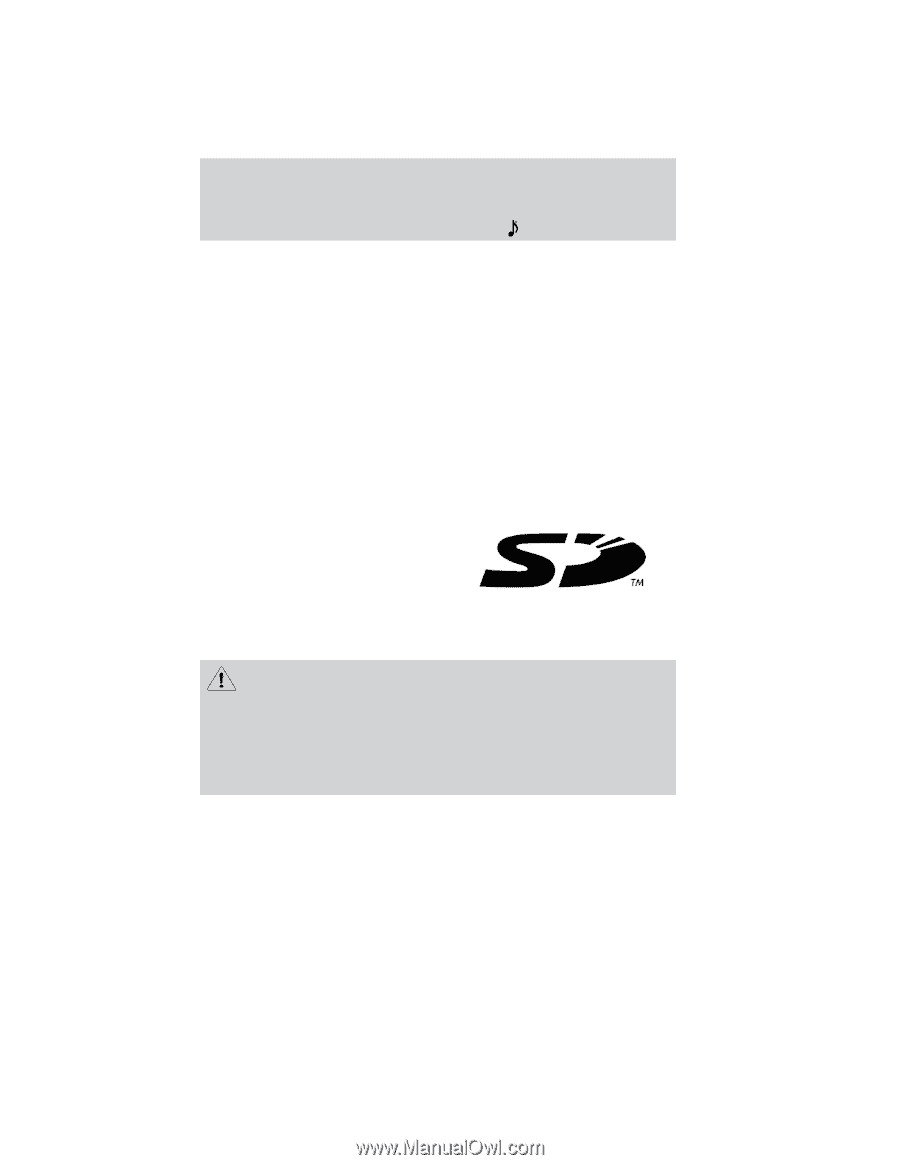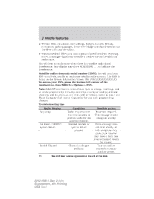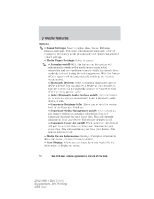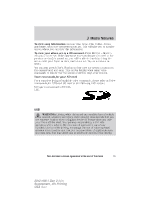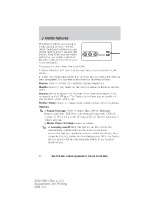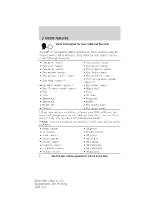2012 Ford Explorer MyFord Touch/MyLincoln Touch Supplement 3rd Printing - Page 31
2012 Ford Explorer Manual
Page 31 highlights
Media features To view song information such as Title, Artist, File, Folder, Album, and Genre, touch the on-screen album art. This will take you to another screen where you can view this information. To view your album art in a 3D carousel: Press Browse > Music > Albums > Cover Art. If the Gracenote cover art feature (covered in the previous section) is turned on, you will be able to touch and drag the screen with your finger to view your album art. Tap on an album to select. You can also press What's Playing to hear how the system pronounces the current band and song. This can be helpful when using voice commands to ensure that the system correctly plays your request. Voice commands for your SD card For a complete listing of available voice commands, please refer to Voice commands for USB and SD card in the following USB section. SD logo is a trademark of SD-3C, LLC. USB WARNING: Driving while distracted can result in loss of vehicle control, accident and injury. Ford strongly recommends that you use extreme caution when using any device or feature that may take your focus off the road. Your primary responsibility is the safe operation of the vehicle. We recommend against the use of any handheld device while driving, encourage the use of voice-operated systems when possible and that you become aware of applicable state and local laws that may affect use of electronic devices while driving. See End User License Agreement at the end of this book 31 2012 HMI-1 Gen 2 (fd1) Supplement, 4th Printing USA (fus)