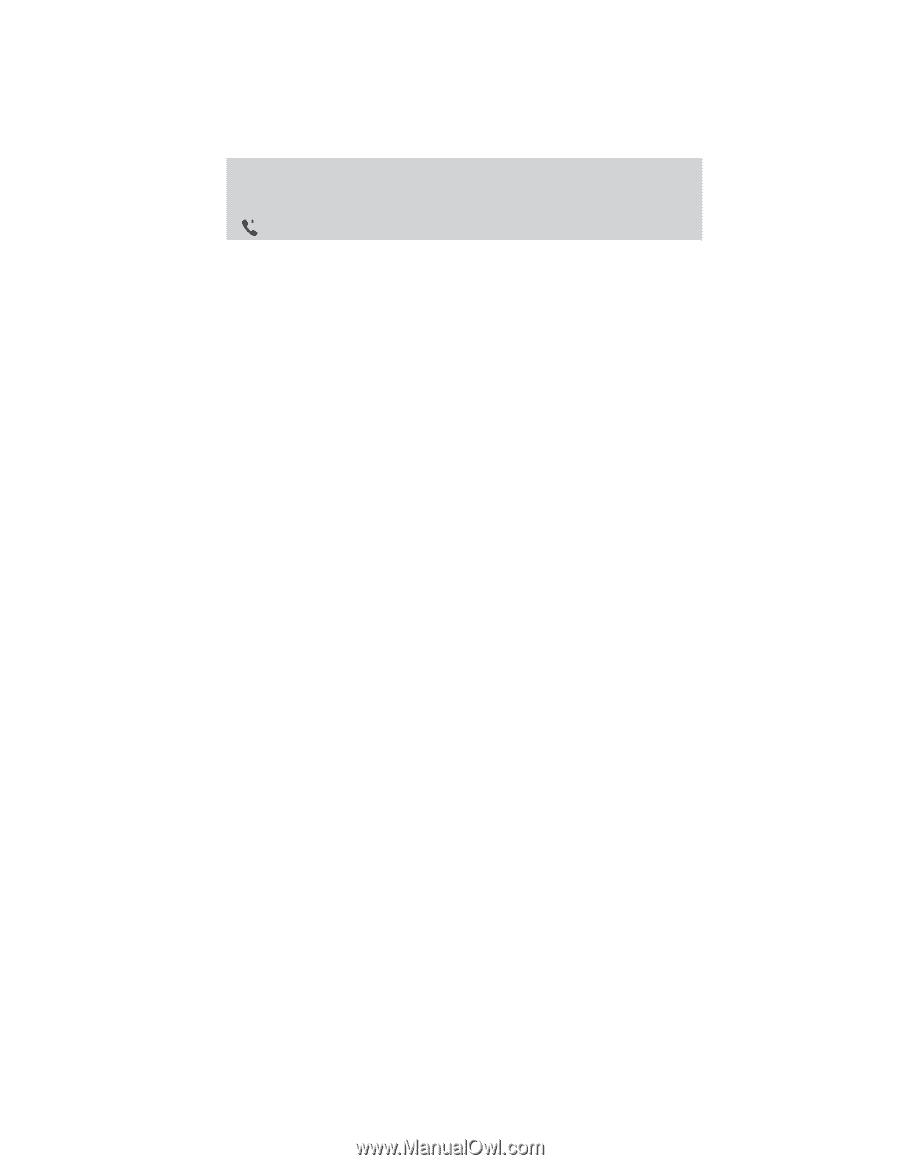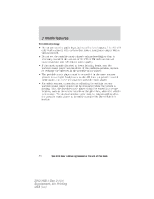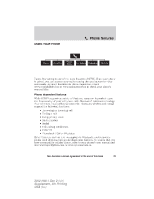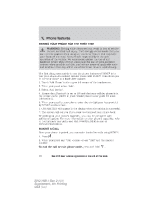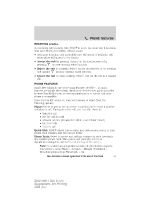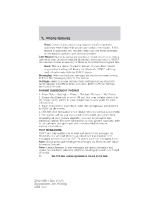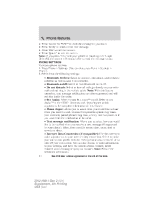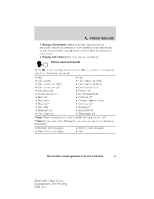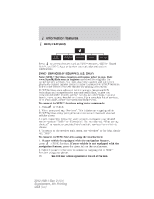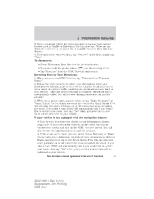2012 Ford Explorer MyFord Touch/MyLincoln Touch Supplement 3rd Printing - Page 42
2012 Ford Explorer Manual
Page 42 highlights
Phone features Note: Certain smart phones may support transferring street addresses when listed with phone book contact information. If this feature is supported, you can then select and use these addresses as destinations and also save them as favorites. Call History: Select to access any previously dialed, received or missed calls while your Bluetooth enabled phone has been connected to SYNC. You can also choose to save any of these to your Favorites or Quick Dial. Note: This is a phone dependent feature. If your phone doesn't support downloading call history via Bluetooth, SYNC will keep track of calls made with the SYNC system. Messaging: Select to send text messages via your touchscreen system. Refer to Text messaging later in this section. Settings: Select to access various phone settings such as Bluetooth on/off, Manage your Phone Book and more. Refer to Phone Settings later in this section. PAIRING SUBSEQUENT PHONES 1. Press Menu > Settings > Phone > Bluetooth Devices > Add Device. 2. Ensure that Bluetooth is set to ON and that your cellular phone is in the proper mode. (Refer to your cellular phone's user guide for more information). 3. When prompted by your phone, enter the six digit pass key provided by SYNC on the screen. 4. CONNECTED will appear in the display when the pairing is successful. 5. The system will ask you if you want to download your phone book. Depending on your phone's capability, you may be prompted with additional options. For more information on your phone's capability, refer to your phone's user guide and visit www.SyncMyRide.com or www.syncmaroute.ca. TEXT MESSAGING SYNC not only enables you to send and receive text messages via Bluetooth, but will read them to you aloud and also translate text messaging acronyms such as "lol". To access your text messaging menu: Note: Downloading and sending text messages via Bluetooth are phone dependent features. Note: Certain features in text messaging are speed dependent and cannot be completed when the vehicle is traveling at speeds over 5 mph (8 km/h). 42 See End User License Agreement at the end of this book 2012 HMI-1 Gen 2 (fd1) Supplement, 4th Printing USA (fus)