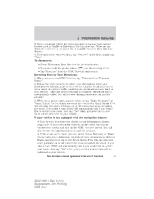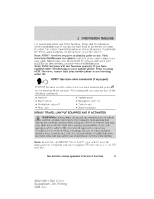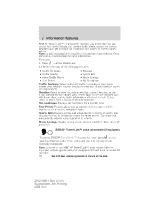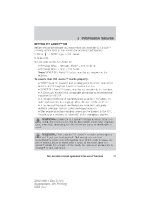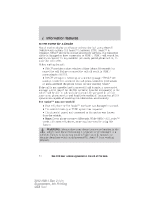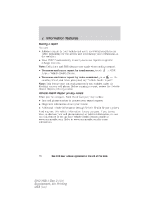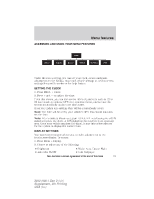2012 Ford Explorer MyFord Touch/MyLincoln Touch Supplement 3rd Printing - Page 52
2012 Ford Explorer Manual
Page 52 highlights
Information features *Note: If you have said, "Sports scores" or "Sports schedules" or "Sports headlines" you may say any of the following commands NFL NHL NBA Baseball MLS Help • College football • College basketball •WNBA • Golf • My teams NOTIFICATIONS This screen will display any system messages such as an SD card fault, etc. To access: • Press to: > Notifications. You can select the message and then choose • View the complete message • Delete the message • Delete All messages Note: The system will alert you that you have messages by turning icon yellow (instead of white). When the messages are read or the deleted, the icon will return to white. CALENDAR Your system allows you to view the current calendar by day, week or month. To access: • Press > Calendar. 911 ASSIST™ (IF EQUIPPED) If a crash deploys an airbag or activates the fuel pump shut-off, your SYNC equipped vehicle may be able to contact emergency services by dialing 911 through a paired and connected Bluetooth enabled phone. For more information about 911 Assist™, visit www.syncmyride.com. • For information about airbag deployment, see the Seating and Safety Restraints chapter of your Owner's Guide. • For information about the fuel-pump shut-off, see the Roadside Emergencies chapter of your Owner's Guide. 52 See End User License Agreement at the end of this book 2012 HMI-1 Gen 2 (fd1) Supplement, 4th Printing USA (fus)