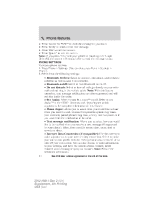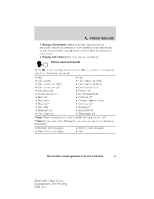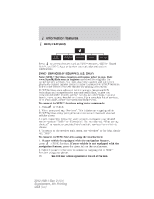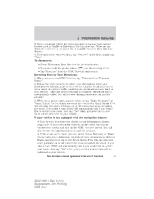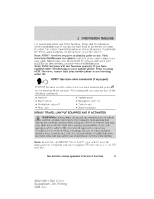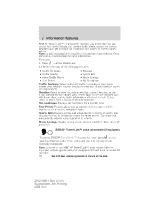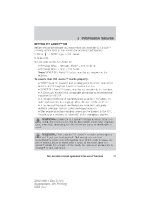2012 Ford Explorer MyFord Touch/MyLincoln Touch Supplement 3rd Printing - Page 48
2012 Ford Explorer Manual
Page 48 highlights
Information features If your vehicle is equipped with the navigation feature: • SYNC Services will download your requested destination to your navigation system. Your navigation system will calculate the route and provide driving instructions and automatically update the route if you miss a turn. Refer to the Navigation Features chapter for more information. Personalizing Traffic, Directions and Information: Your Traffic, Directions and Information Services can be personalized to provide quicker access to your most used or favorite information. You can save address points such as, 'work' or 'home'. You can also save favorite information like sports teams, such as 'Detroit Lions', or a news category. To learn more, log onto www.SyncMyRide.com. Push to interrupt: You can, at any time while you are connected to to interrupt a voice prompt or an audio clip SYNC Services, press (such as a sports report) and say your voice command. Portable: Your SYNC Services subscription is associated with your Bluetooth enabled cellular phone number, not your VIN (Vehicle Identification Number). Thus, you can use your SYNC Service with any vehicle equipped with SYNC Services. Simply pair and connect your phone to any vehicle equipped with SYNC Services and continue enjoying your personalized services. Your SYNC Services subscription enables one active phone. To change the active phone on your SYNC Services account, visit www.SyncMyRide.com. Note: The driver is ultimately responsible for the safe operation of the vehicle, and therefore, must evaluate whether it is safe to follow the suggested directions. Any navigation features are provided only as an aid. Make your driving decisions based on your observations of local conditions and existing traffic regulations. Do not follow the route suggestions if doing so would result in an unsafe or illegal maneuver, if you would be placed in an unsafe situation, or if you would be directed into an area that you consider unsafe. Maps used by this system may be inaccurate because of errors, changes in roads, traffic conditions or driving conditions. Note: When you connect to SYNC Services, the service uses GPS technology and advanced vehicle sensors to collect the vehicle's current location, travel direction and speed to help provide you with the directions, traffic reports, or business searches you request. Further, to provide the services you request and for continuous improvement, the service may collect and record call details and voice communications. 48 See End User License Agreement at the end of this book 2012 HMI-1 Gen 2 (fd1) Supplement, 4th Printing USA (fus)