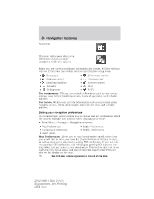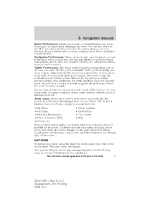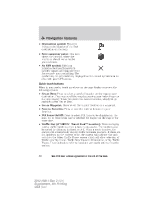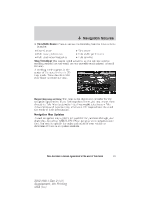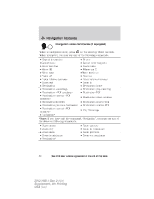2012 Ford Explorer MyFord Touch/MyLincoln Touch Supplement 3rd Printing - Page 81
2012 Ford Explorer Manual
Page 81 highlights
Navigation features • View/Edit Route: Press to access the following features when a route is active: • Cancel route • View route • Edit route preferences • Edit traffic preferences • Edit destination/waypoints • Edit turn list Map Scrolling: The map is touch sensitive, so you can use a swipe scrolling method (as you would on your portable music player) to scroll the map. A scrolling circle appears in the center of the screen when in 3D map mode. Trace the circle with your finger to rotate the map. Reporting map errors: Tele Atlas is the digital map provider for the navigation application. If you find map data errors, you may report them directly to Tele Atlas by going to http://mapinsight.teleatlas.com Tele Atlas evaluates all reported map errors and will respond back via email the result of their investigation. Navigation Map Updates Annual navigation map updates are available for purchase through your dealership, by calling 1-800-NAVMAPS or going to www.navigation.com/ ford. You need to specify the make and model of your vehicle to determine if there is an update available. See End User License Agreement at the end of this book 81 2012 HMI-1 Gen 2 (fd1) Supplement, 4th Printing USA (fus)