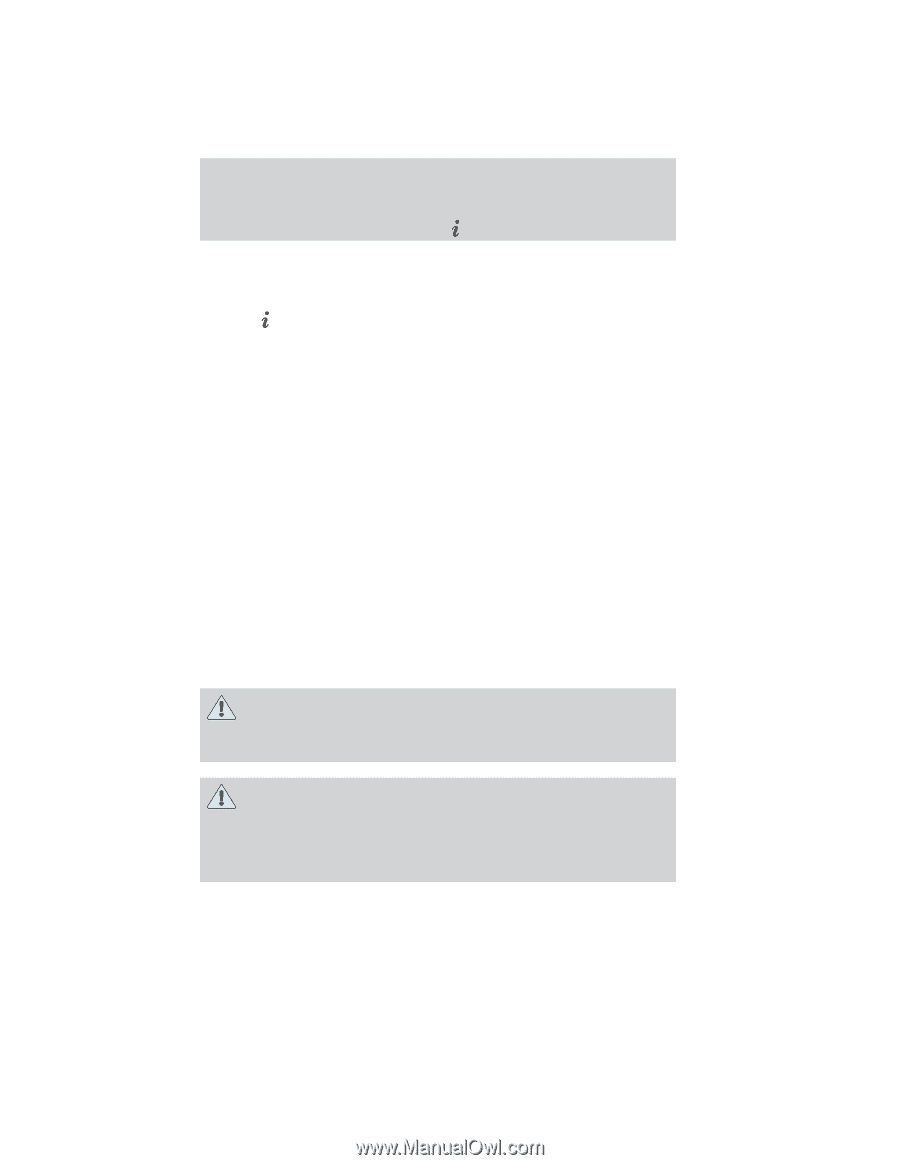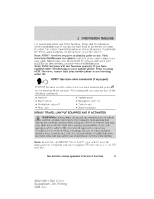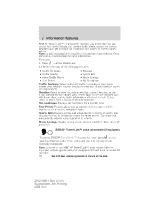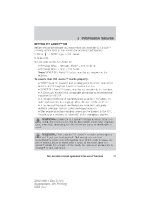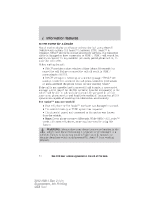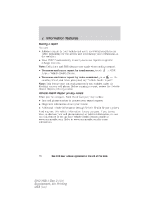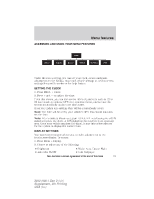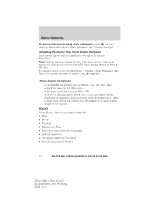2012 Ford Explorer MyFord Touch/MyLincoln Touch Supplement 3rd Printing - Page 53
2012 Ford Explorer Manual
Page 53 highlights
Information features SETTING 911 ASSIST™ ON Before setting this feature on, ensure that you read the 911 Assist™ privacy notice later in this section for important information. 1. Press > SYNC Apps. > 911 Assist. 2. Select ON. You can also access 911 Assist by: • Pressing Menu > Settings> Phone > 911 Assist or • Pressing Menu > Help > 911 Assist. Note: SYNC 911 Assist™ feature must be set on prior to the incident. To ensure that 911 Assist™ works properly: • SYNC must be powered and working properly at the time of the incident and throughout feature activation and use. • SYNC 911 Assist™ feature must be set on prior to the incident. • A Bluetooth enabled and compatible phone has to be paired and connected to SYNC. • A connected Bluetooth enabled phone must have the ability to make and maintain an outgoing call at the time of the incident. • A connected Bluetooth enabled phone must have adequate network coverage, battery power and signal strength. • The vehicle must have battery power and be located in the U.S., Canada or in a territory in which 911 is the emergency number. WARNING: Unless the 911 Assist™ setting is set on prior to a crash, the system won't dial for help which could delay response time, potentially increasing the risk of serious injury or death after a crash. WARNING: Don't wait for 911 Assist™ to make an emergency call if you can do it yourself. Dial emergency services immediately to avoid delayed response time which could increase the risk of serious injury or death after a crash. If you don't hear 911 Assist™ within five seconds of the crash, the system or phone may be damaged or non-functional. See End User License Agreement at the end of this book 53 2012 HMI-1 Gen 2 (fd1) Supplement, 4th Printing USA (fus)