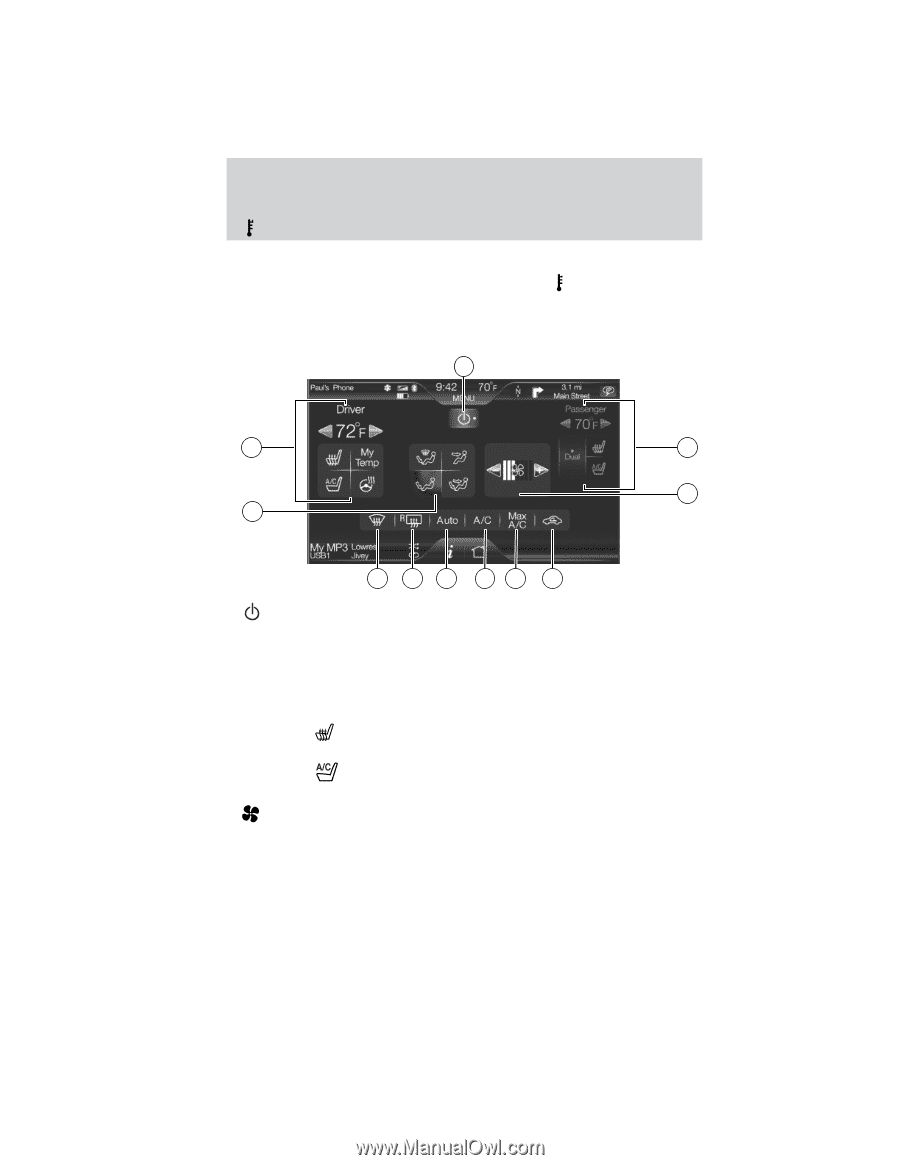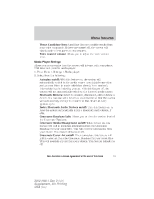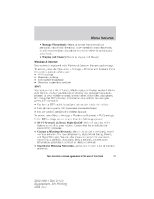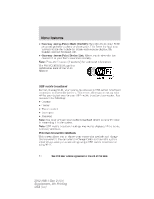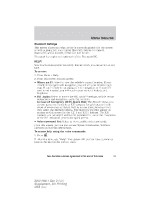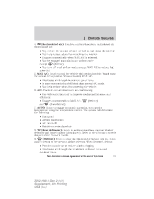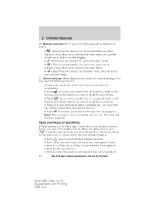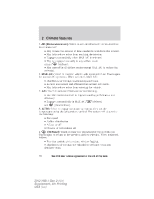2012 Ford Explorer MyFord Touch/MyLincoln Touch Supplement 3rd Printing - Page 66
2012 Ford Explorer Manual
Page 66 highlights
Climate features TOUCHSCREEN CLIMATE CONTROLS ) to access your Press the lower right corner on the touchscreen ( touchscreen climate control features. Depending on your vehicle line and option package, your climate screen may look similar to what is shown here. 1 11 2 3 10 9 8 7 6 5 4 (Power): Touch to activate/deactivate the system. Outside air 1. cannot enter the vehicle when the system is off. 2. Passenger settings: • Touch DUAL to turn on passenger side temperature control. • Touch the red or blue arrow to increase or decrease the temperature. to control the heated seat (if equipped). Refer to the • Touch Seating and Safety Restraints chapter of your Owner's Guide. to control the cooled seat (if equipped). Refer to the • Touch Seating and Safety Restraints chapter of your Owner's Guide. 3. (Fan speed): Touch + to increase or - to decrease fan speed. 66 See End User License Agreement at the end of this book 2012 HMI-1 Gen 2 (fd1) Supplement, 4th Printing USA (fus)