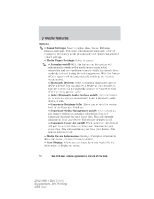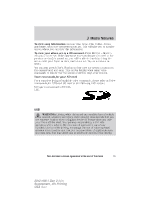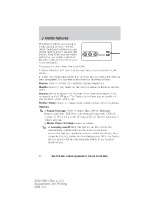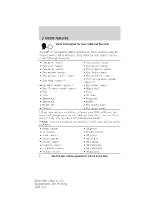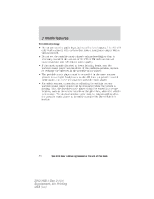2012 Ford Explorer MyFord Touch/MyLincoln Touch Supplement 3rd Printing - Page 33
2012 Ford Explorer Manual
Page 33 highlights
Media features • Bluetooth Devices: Select to connect, disconnect, add or delete a device. You can also set a device as your favorite so that the system will automatically attempt to connect to that device at every ignition cycle. • Index Bluetooth Audio Devices on/off: Turn this feature on to have the system automatically index a Bluetooth audio device, if able. • Gracenote Database Info: Allows you to view the version level of the Gracenote Database. • Gracenote Media Management on/off: When turned on, this feature will pull in metadata information from the Gracenote Database for your music files. This will override information from your device. This feature defaults to off. • Gracenote Cover Art on/off: When turned on, this feature will pull in cover art from the Gracenote Database for your music files. This will override any art from your device. This feature defaults to off. • Media Device Information: Displays descriptive information about the device, if connected and available. • Text Display: Allows you to choose how you would like the information to display on screen. To view song information such as Title, Artist, File, Folder, Album, and Genre, touch the on-screen album art. This will take you to another screen where you can view this information. To view your album art in a 3D carousel: Press Browse > Music > Albums > Cover Art. If the Gracenote cover art feature (covered in the previous section) is turned on, you will be able to touch and drag the screen with your finger to view your album art. Tap on an album to select. You can also press What's Playing to hear how the system pronounces the current band and song. This can be helpful when using voice commands to ensure that the system correctly plays your request. In order to playback video from your iPod/iPhone (if compatible), you MUST have a special combination USB/RCA composite video cable (available for purchase from Apple). Once the cable is connected to your iPod/iPhone, plug in the other end into both the RCA jacks and the USB port. 33 See End User License Agreement at the end of this book 2012 HMI-1 Gen 2 (fd1) Supplement, 4th Printing USA (fus)