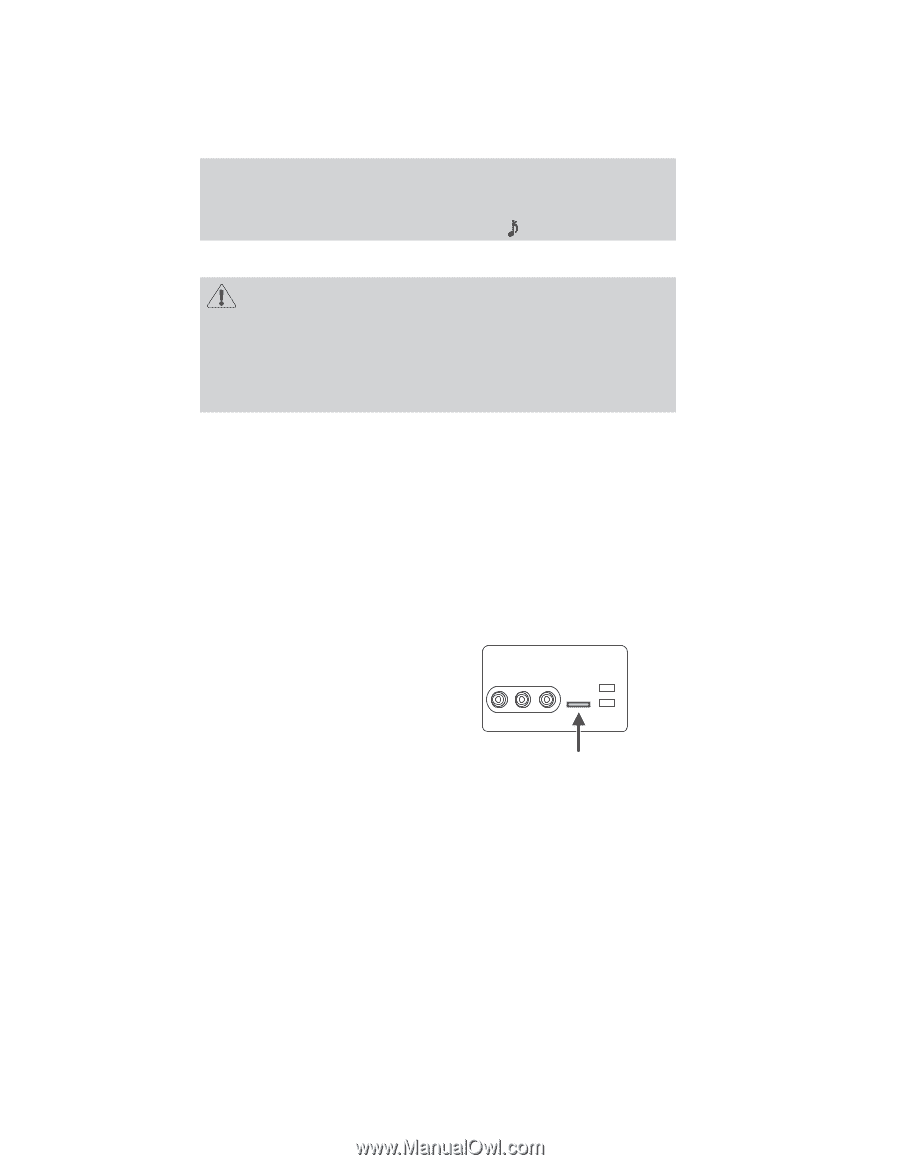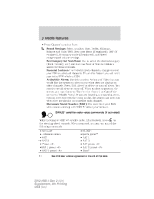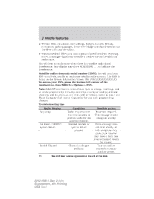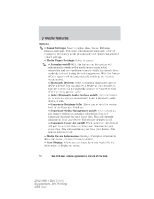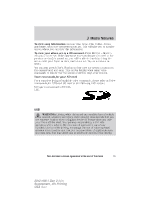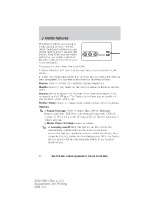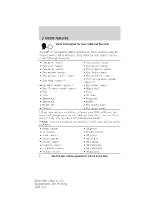2012 Ford Explorer MyFord Touch/MyLincoln Touch Supplement 3rd Printing - Page 29
2012 Ford Explorer Manual
Page 29 highlights
Media features SD CARD WARNING: Driving while distracted can result in loss of vehicle control, accident and injury. Ford strongly recommends that you use extreme caution when using any device or feature that may take your focus off the road. Your primary responsibility is the safe operation of the vehicle. We recommend against the use of any handheld device while driving, encourage the use of voice-operated systems when possible and that you become aware of applicable state and local laws that may affect use of electronic devices while driving. Your vehicle is equipped with an SD card slot which can be used for your SD navigation card (if equipped) or for putting in your SD card which contains music. Your SD card slot is either located in the center console or behind a small access door in your instrument panel. Note: In order for the navigation features to work (if equipped), the SD navigation card MUST be in this slot. To re-order navigation SD cards, contact your authorized dealer. Note: Your SD card slot is spring loaded. To remove the SD card, simply press the card in and the system will eject the card. Do not attempt to pull the card to remove it as this could cause damage. To access and play music from your SD card slot: 1. Press the lower left corner of the touchscreen. 2. Insert the SD card into the card slot and select the SD card tab once recognized. You can then select from the following options: Repeat: Select to repeat the currently playing song/album. Shuffle: Select to play music on the selected album or folder in random order. Browse: Select to browse the contents of the SD card. This feature can also allow you to search and play by genre, artist, album, etc. Similar Music: Select to choose music similar to that currently playing. See End User License Agreement at the end of this book 29 2012 HMI-1 Gen 2 (fd1) Supplement, 4th Printing USA (fus)