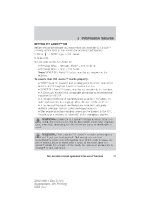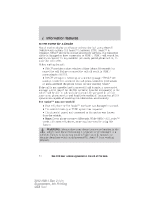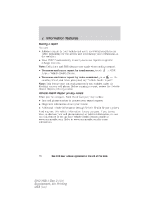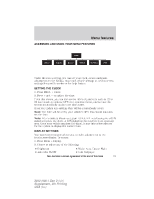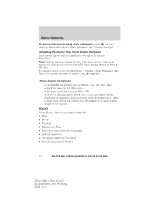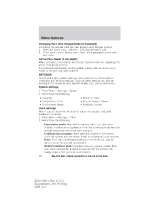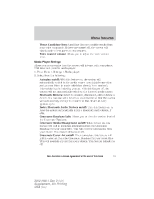2012 Ford Explorer MyFord Touch/MyLincoln Touch Supplement 3rd Printing - Page 56
2012 Ford Explorer Manual
Page 56 highlights
Information features Making a report You can: • Initiate a report in your vehicle and see it on www.syncmyride.com (after registering for the service and establishing your preferences at the website) • Have SYNC automatically remind you to run reports at specific mileage intervals Note: Cell phone and SMS charges may apply when making a report. • To access and run a report by touchscreen, touch Apps > Vehicle Health Report. > SYNC on the • To access and run a report by voice command, press steering wheel, and when prompted, say "Vehicle health report". Note: This feature may not work properly if you enabled caller ID blocking on your cell phone. Before running a report, review the Vehicle Health Report privacy notice. Vehicle Health Report privacy notice When you run a report, Ford Motor Company may collect: • Your cell phone number to process your report request • Diagnostic information about your vehicle • Additional vehicle information through Vehicle Health Report updates Ford may use this vehicle information for any purpose. If you do not want to disclose your cell phone number or vehicle information, do not run this feature or set up your Vehicle Health Report profile at www.syncmyride.com. Refer to www.syncmyride.com for more information. 56 See End User License Agreement at the end of this book 2012 HMI-1 Gen 2 (fd1) Supplement, 4th Printing USA (fus)