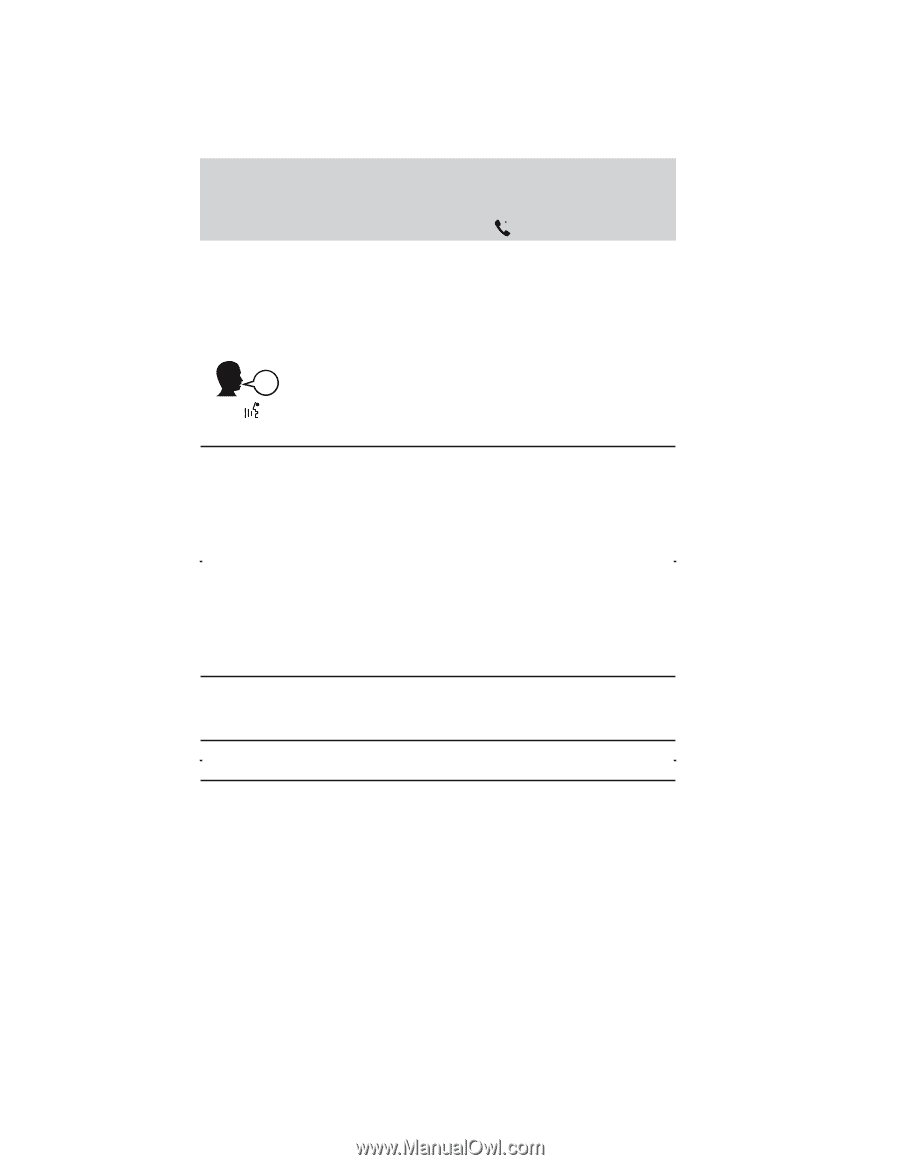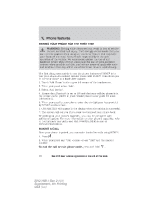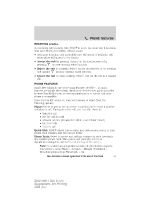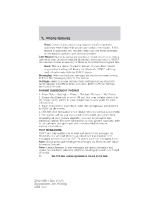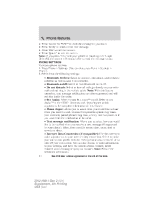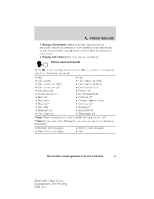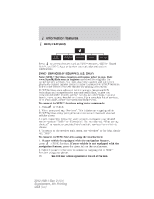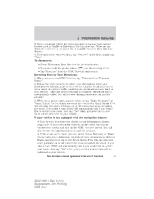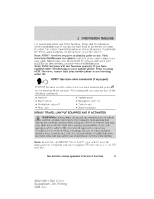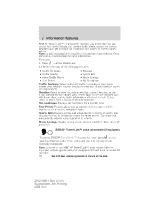2012 Ford Explorer MyFord Touch/MyLincoln Touch Supplement 3rd Printing - Page 45
2012 Ford Explorer Manual
Page 45 highlights
Phone features • Manage Phonebook: Select to access features such as automatic phonebook download, to re-download your phonebook, to add contacts from your phone as well as delete or upload your phonebook. • Display call history: Select to display call history. Phone voice commands on the steering wheel controls. When prompted, you may say Press any of the following commands Dial Call Call on other Call on cell Call voicemail Do not disturb on Hold on* Pair phone Mute call* Join calls Bluetooth on Turn ringer on Call Call at work Call at home Go to hands free* Privacy on* Do not disturb off Hold call off* Connect Un-mute call Messages** Bluetooth off Turn ringer off *Note: These commands are only available during an active call. **Note: If you have said, "Messages", you may say any of the following commands: • Forward text messages • Listen to text messages • Reply to text messages • Call See End User License Agreement at the end of this book 45 2012 HMI-1 Gen 2 (fd1) Supplement, 4th Printing USA (fus)