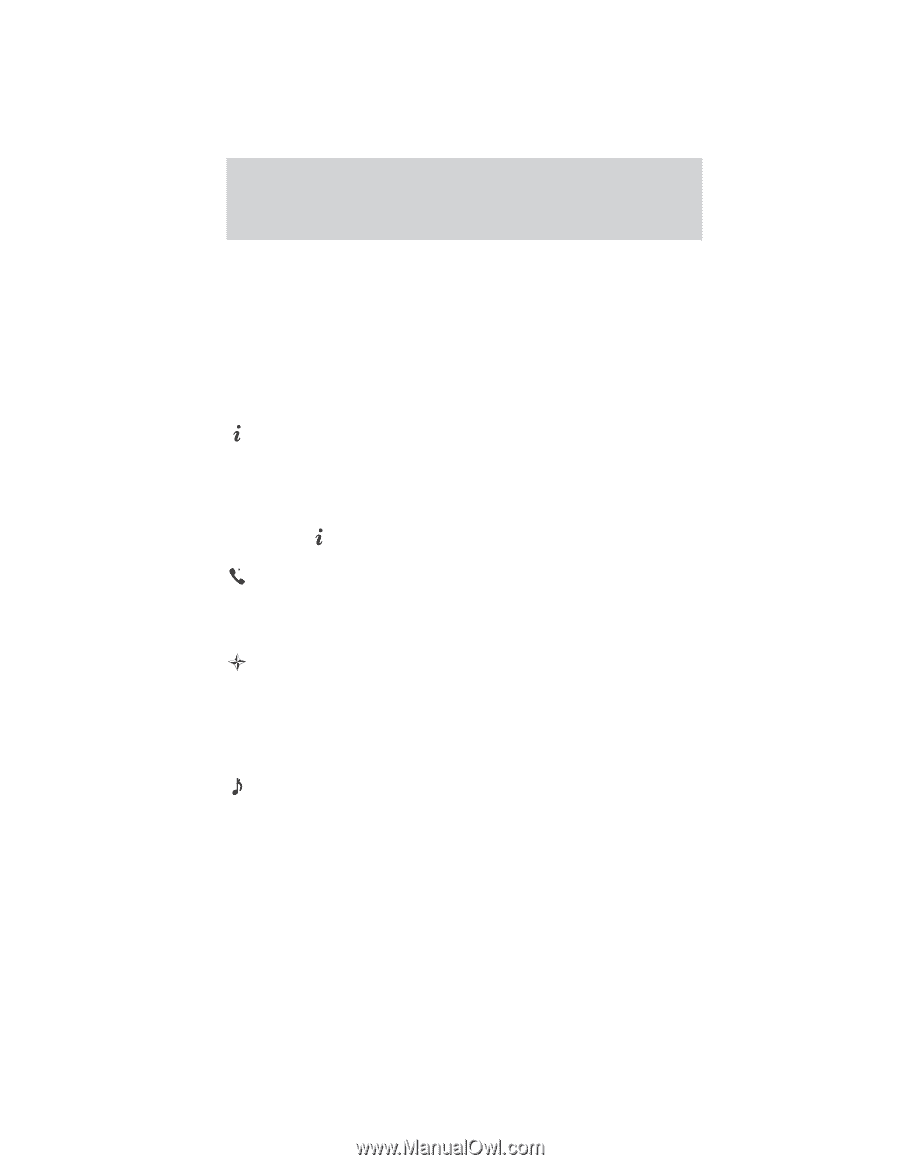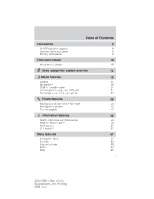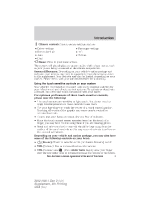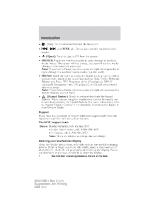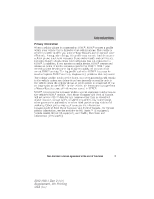2012 Ford Explorer MyFord Touch/MyLincoln Touch Supplement 3rd Printing - Page 4
2012 Ford Explorer Manual
Page 4 highlights
Introduction Your vehicle is equipped with a multi-function infotainment system which allows you to interact with your cell phone, multimedia, climate control and navigation (if equipped). The touchscreen allows quick access to these and other vehicle features and settings. Note: Some features are not available while the vehicle is moving. Menu: Press to access features such as: • Clock • Sound • Settings • Display • Vehicle • Help Information: Press to access features such as: • SYNC Services (if equipped, U.S. • SIRIUS Travel Link (if equipped, only) U.S. only) • Notifications • Calendar • SYNC Apps (if equipped) icon appears with a yellow tone, refer to Notifications Note: If the in the Information chapter. Phone: Press to access: • Quick Dial • Call history • Settings 4 My home Previous destinations Emergency Intersection Map Entertainment: Press to access: AM/FM CD BT Stereo SD card • SIRIUS • USB • AV In • Phonebook • Text Messaging • Making and receiving calls Favorites Point of Interests Street Address City Center Navigation (if equipped): Press to access: See End User License Agreement at the end of this book 2012 HMI-1 Gen 2 (fd1) Supplement, 4th Printing USA (fus)