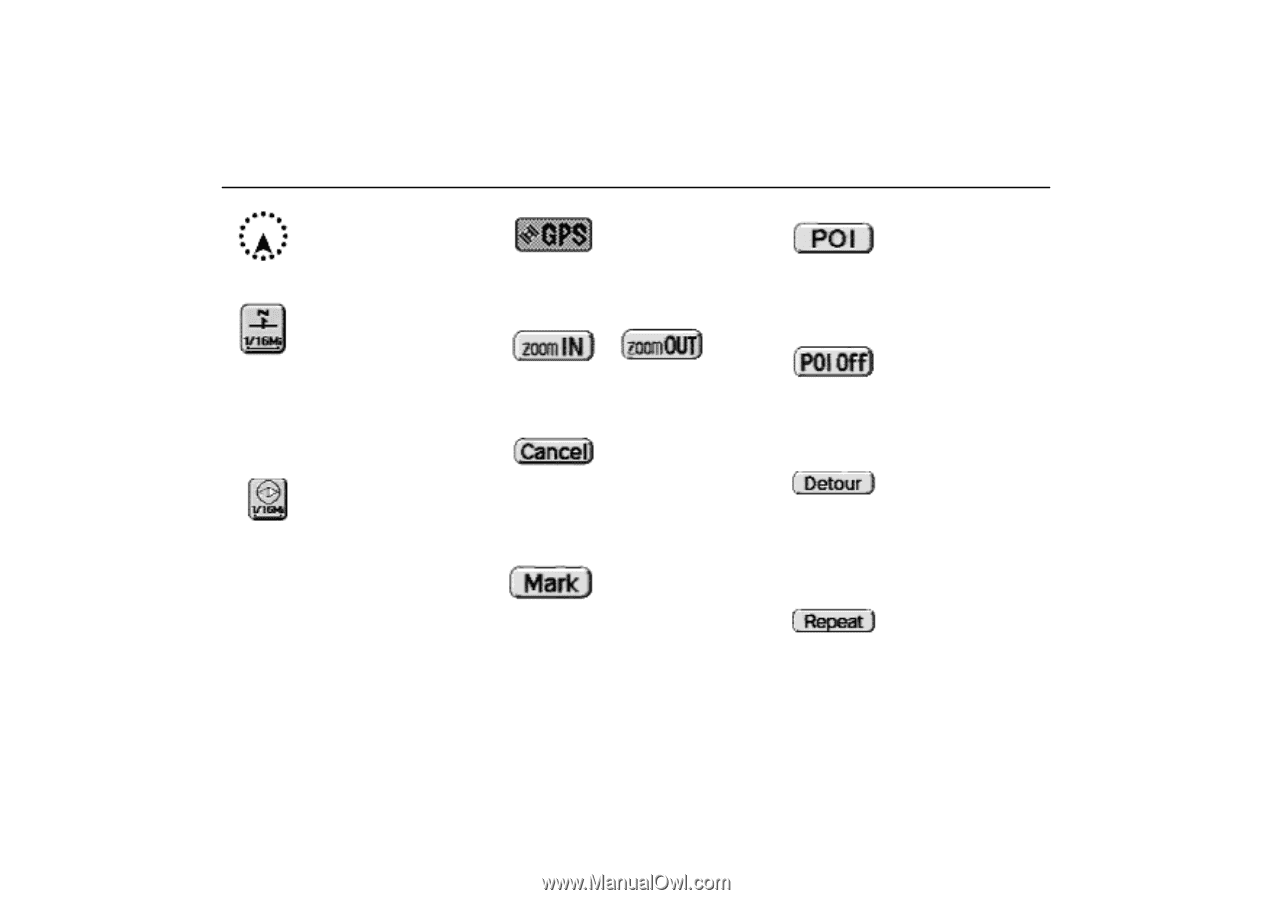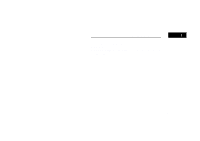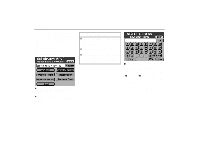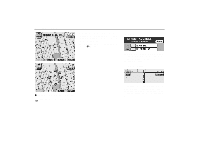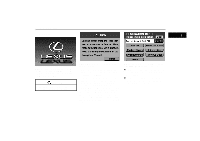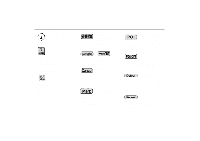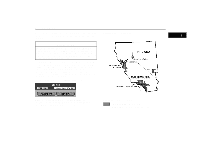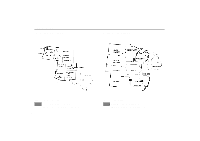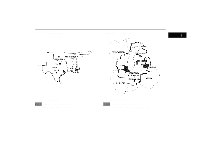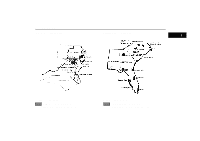2000 Lexus GS 300 Navigation Manual - Page 10
2000 Lexus GS 300 Manual
Page 10 highlights
Symbols and Switches on Map Screen s-001u Current Vehicle Position Mark s-004u GPS Mark (Global Positioning System) s-009u Display of Point of Interest Indicates the current position. s-002u North-Up Symbol and Scale of Map On reception of signals from the GPS, this mark is displayed. s-005u s-006u Symbols such as restaurants and hotels, etc. can be displayed on the screen. For details, see page 45. s-010u Deletion of Point of Interest Indicates the map with North up. Touching this symbol directly on the screen changes to the map with heading-up. The figure indicates the map scale. For details, see page 49. s-003u Heading-Up Symbol and Scale of Map Magnification or reduction of the map scale. For details, see page 48. s-007u Canceling the Route Guidance Symbols such as restaurants and hotels, etc. displayed on the screen can be deleted. For details, see page 45. s-011u Setting of Detour (on the map screen) The screen displays the "CANCEL GUIDANCE" mode. For details, see page 39. s-008u One - Touch Registration of Marked Point A detour can be set in the route guidance mode to avoid a traffic jam caused by road repairs or an accident. For details, see page 44. s-012u Voice Guidance Indicates the map with the vehicle travel direction up. The red triangle shows North. Touching this symbol directly on the screen changes to the map with North-up. Registers the current vehicle position as a marked point. For details, see page 56. If you cannot hear voice guidance, you can hear it once again. 6