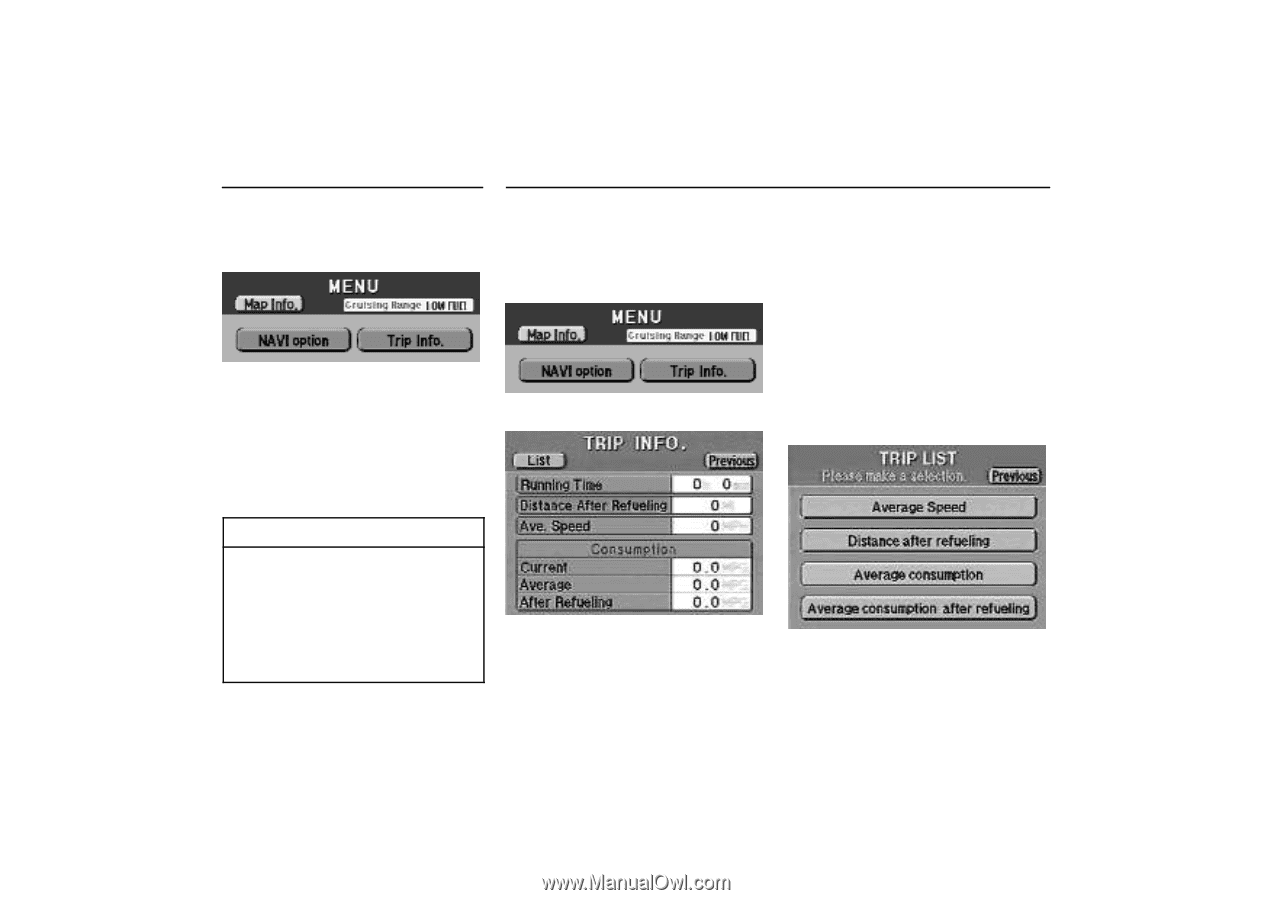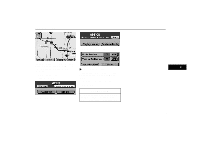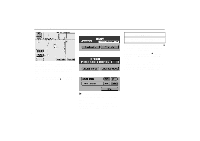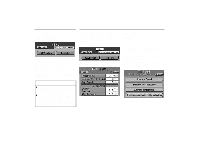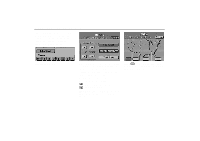2000 Lexus GS 300 Navigation Manual - Page 74
2000 Lexus GS 300 Manual
Page 74 highlights
Cruising Range Display This function tells you how far you can drive with the remaining fuel. Push the "MENU" switch. Trip Information Trip information such as driving time, driving distance, average vehicle speed, fuel expenses, etc. can be displayed on the screen. 1. Push the "MENU" switch. To reset the value: GS300: Touch "Reset" at the right of each item. LS400: Display the desired item in the multi information display and touch the "Reset" switch on the instrument cluster. (For details, see "Section 1-3" on the separate Owner's Manual.) After resetting, the measurement starts again from the reset point. When you touch "List" on the screen, the screen changes and displays the menu. 1-011u 1-011u Available cruising range appears at the top right of the screen. Even though the display indicates sufficient miles to run, if the fuel level on the fuel gauge approaches "E" or the low fuel level warning light comes on, fill the fuel tank as soon as possible. "LOW FUEL" appears on the screen. 2. Touch "Trip Info". INFORMATION D In the beginning of driving on a new vehicle, the correct cruising range may not be shown. D Because the cruising range displayed is calculated based on the past fuel expenses, it may vary according to the way of driving and road condition. 73-1 73-2 The screen displays trip information on the same 6 items as shown in the multi information display of the instrument cluster. Touch your desired item. 70