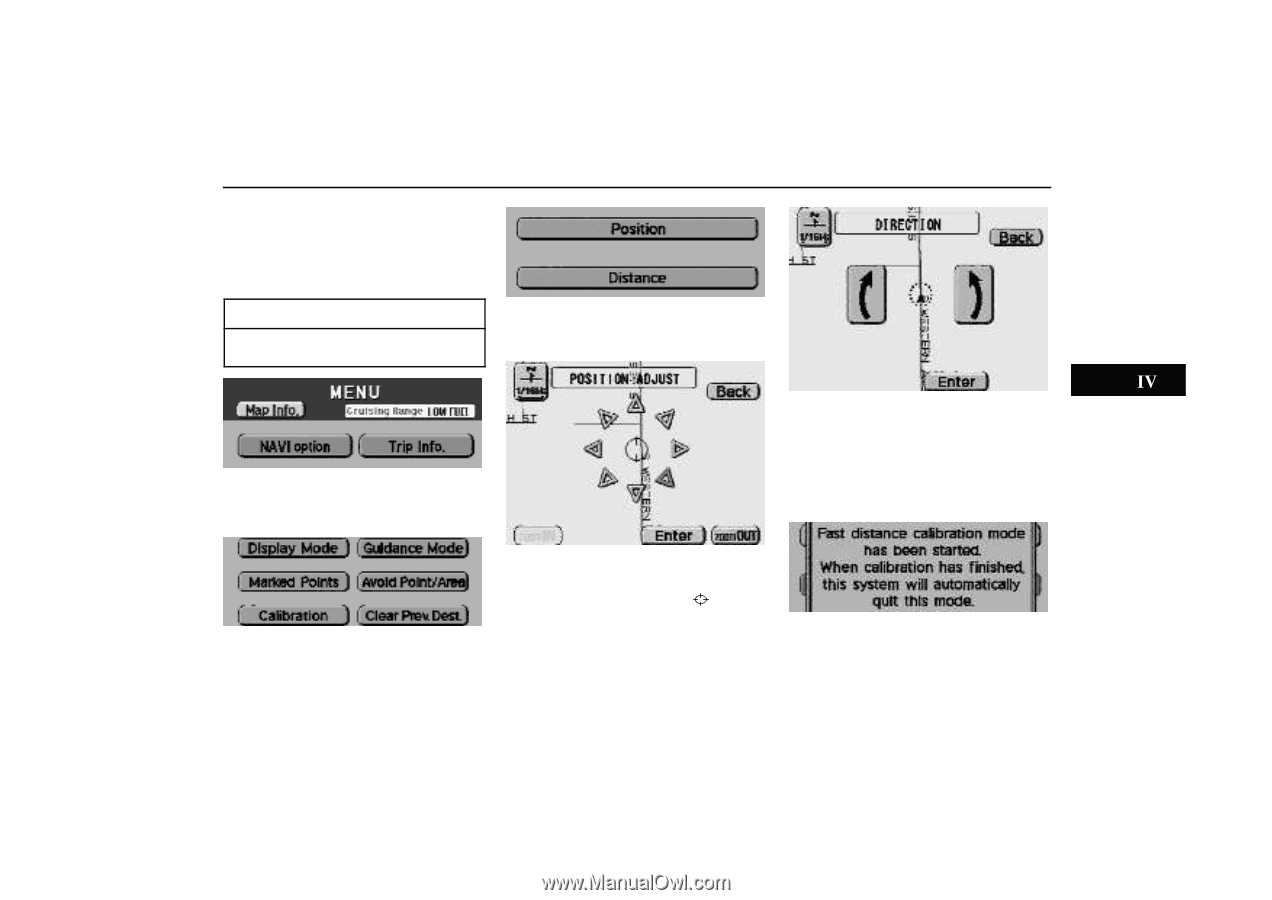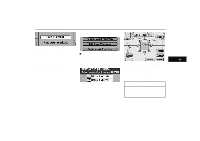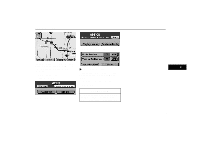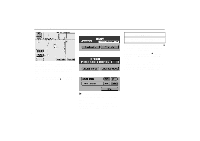2000 Lexus GS 300 Navigation Manual - Page 67
2000 Lexus GS 300 Manual
Page 67 highlights
Current Position Calibration The incorrect current position will be automatically corrected during driving on reception of GPS signals. If your vehicle cannot receive GPS signals, you can correct it manually. 4-036u 3. Touch "Position" or "Distance". INFORMATION For the information on incorrect current position, see page iii. 4-038u D Position 1-011u 4-037u 1. Push the "MENU" switch to display the "MENU" screen, and then touch "NAVI option". 1. Touch an arrow facing your desired point and scroll the screen. moves Touch "Enter" when the cursor to your desired point. The next screen appears. 2. Touch either the left or right arrow to correct the direction of the current vehicle position mark on the road. Touch "Enter" on the screen and the map screen returns. D Distance 3-005u "Option screen 2. Touch "Calibration" on the "OPTION" screen. 4-039u The above message appears and the fast distance calibration is automatically started. A few seconds later, the map screen returns. 63