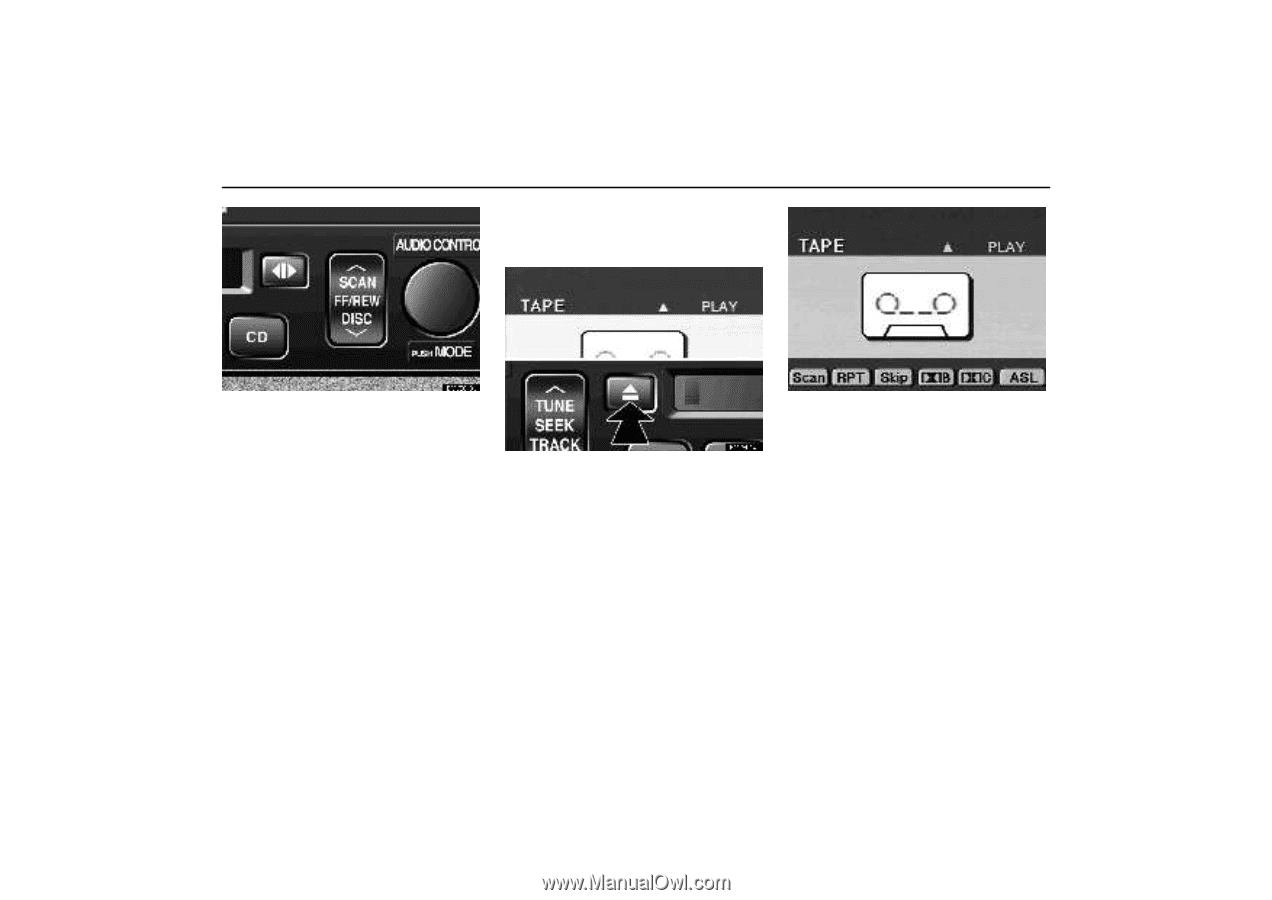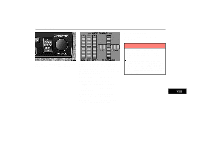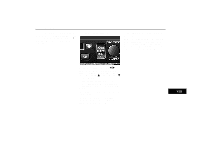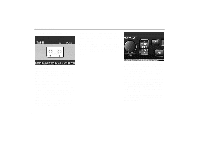2000 Lexus GS 300 Navigation Manual - Page 100
2000 Lexus GS 300 Manual
Page 100 highlights
Audio System Cassette tape player operation (a) Playing a cassette tape EMV8013U EMV8014U To scan all the frequencies: Push the "SCAN" button on the upper or lower side briefly. "SCAN" appears on the display. The radio will find the next station up or down the band, stay there for a few seconds, and then scan again. To select a station, push the "SCAN" button a second time. To scan the preset stations: Push the "SCAN" button on the upper or lower side for longer than 2 seconds. "P. SCAN" appears on the display. The radio will tune in the next preset station up or down the band, stay there for a few seconds, and then move to the next preset station. To select a station, push the "SCAN" button a second time. 95-2 If a cassette is already in the slot, push the "TAPE" button. When you insert a cassette tape, the exposed tape should be to the right. The player will automatically start when you insert a cassette tape. At this time, "TAPE" appears on the display. If a metal or chrome equivalent cassette tape is put in the cassette player, the player will automatically adapt to it and "METAL" appears on the display. To stop or eject the cassette tape, push the "EJECT" button. Dolbyr Noise Reduction* feature: If you are listening to a tape that was recorded with Dolby* B or C Noise Reduction, push the Dolby* B or C switch. The Dolby B NR mode reduces tape noise by about 10 dB. The Dolby C NR mode reduces tape noise by another 10 dB or about 20 dB total. For best sound reproduction, select the same NR mode that was used to record the tape. To play a tape recorded without Dolby NR, push the switch once again. 96