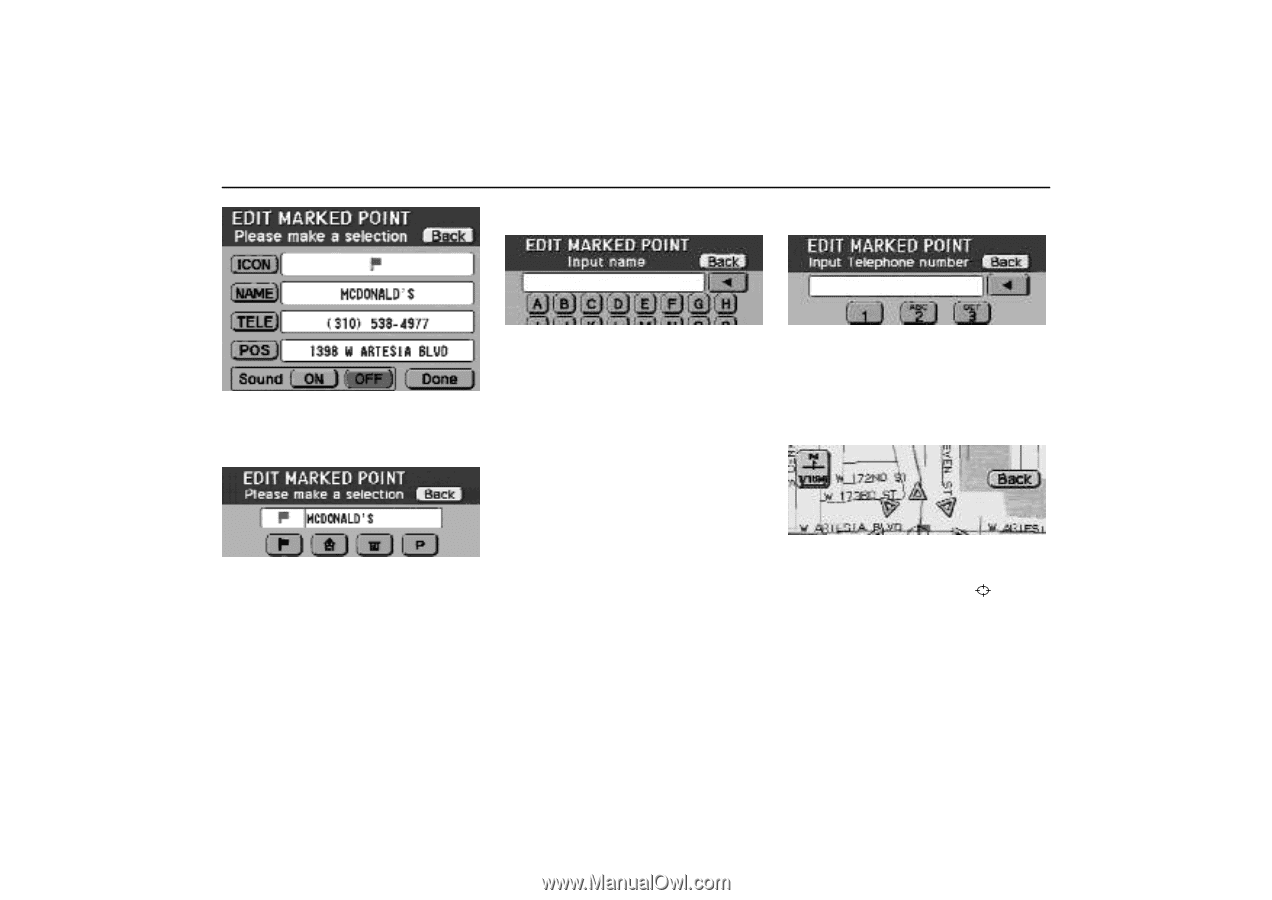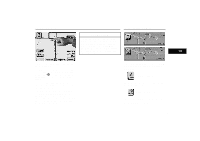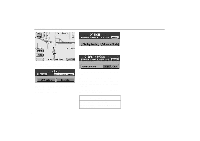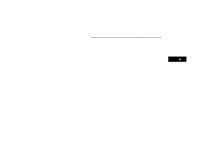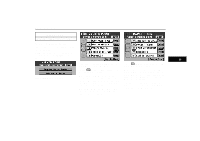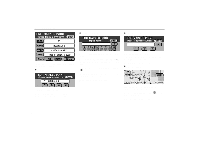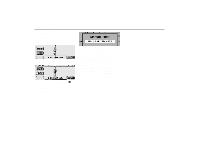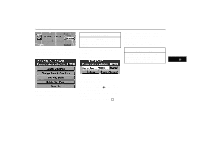2000 Lexus GS 300 Navigation Manual - Page 58
2000 Lexus GS 300 Manual
Page 58 highlights
Marked Points D Editing a "NAME" D Editing a "TELE" 4-006u 4-008ua Touch alphabet keys directly to input a name. When you input numerals, touch "0X9" switch to display the screen for numeral input. If you touch a wrong letter, delete it using "A". After you finish your entry, touch "Enter" at the bottom of the screen. 4-009ua Touch numeral keys directly. After you finish your entry, touch "Enter" at the bottom of the screen. The previous screen will return. D Editing a "POS" Touch the item to be edited (on the left side of the screen). D Editing an "ICON" 4-007u Touch your desired symbol. When you touch the desired symbol or "Back", the previous screen returns. The previous screen will return. 4-010u Touch an arrow facing your desired point and scroll the screen. Touch "Enter" when the cursor to your desired point. The previous screen will return. moves 54