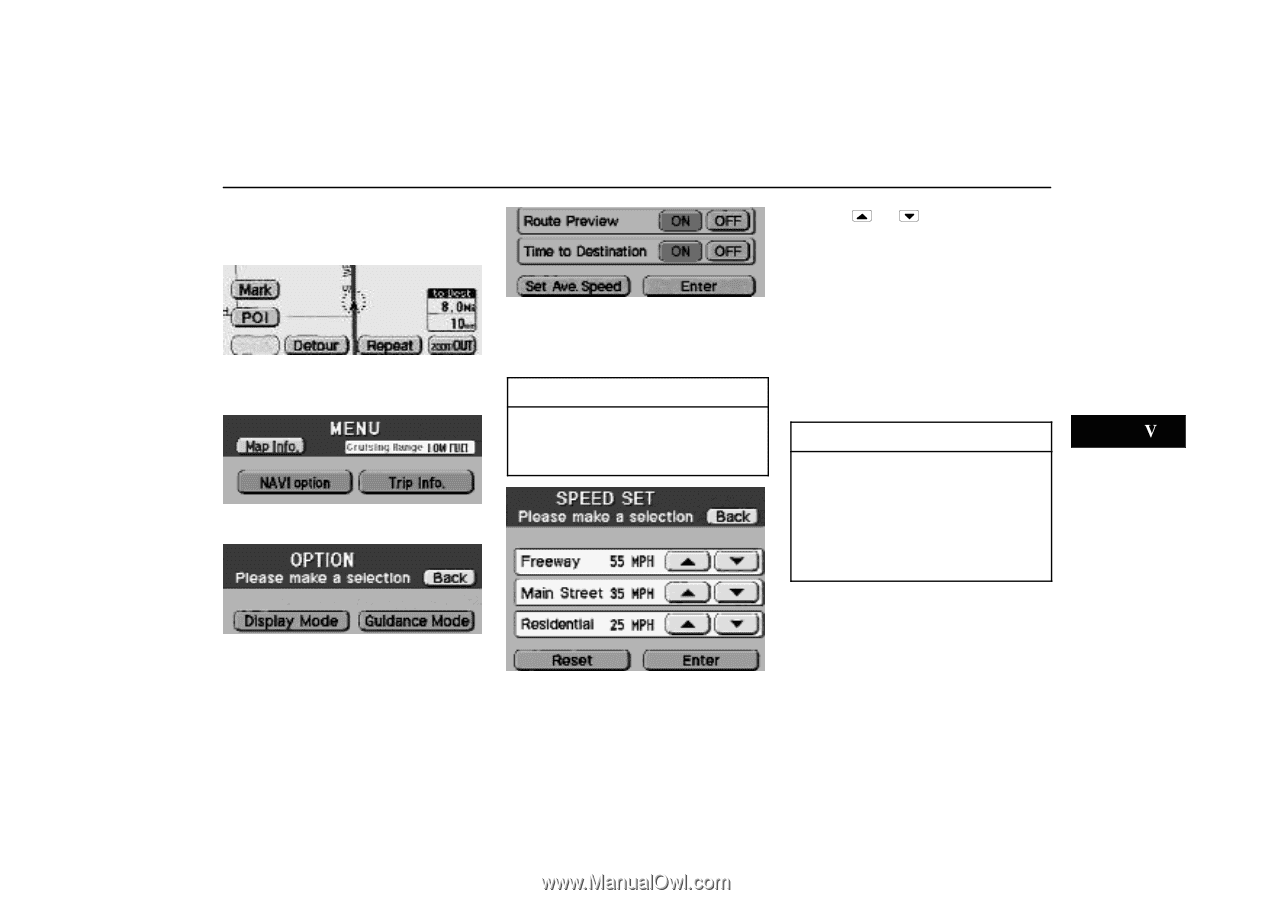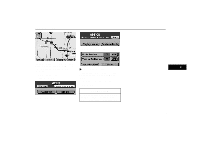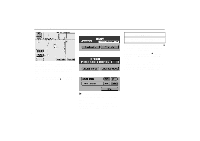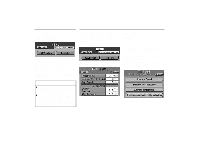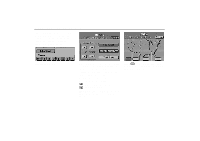2000 Lexus GS 300 Navigation Manual - Page 73
2000 Lexus GS 300 Manual
Page 73 highlights
Time to Destination The time required to reach the destination can be displayed on the route guidance screen. 5. Touch or to set the average vehicle speeds for driving on a freeway, main street and residential area. If you touch "Reset", the default speed is set at each item. 6. After you finish setting, touch "Enter". 7. The guidance mode screen returns. Touch "ON" for "Time to Destination" and then "Enter". The set item is highlighted in green. 5-009u "Guidance mode screen 4. Touch "Set Ave. Speed" on the "GUIDANCE MODE" screen. 5-010u Follow the steps below. 1. Push the "MENU" switch. INFORMATION On the guidance mode screen, you can also set "Automatic Reroute" (see page 66) and "Route Preview" (see page 67). INFORMATION The display of the time up to the destination is the approximate time for driving which is calculated based on the data input at step 5. It may differ largely depending on the road condition such as traffic jams, construction work, etc. Up to 99 hours 59 minutes can be displayed. 1-011u 2. Touch "NAVI option". 3-061u 3. Touch "Guidance Mode". 5-005u 69