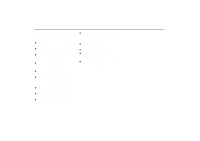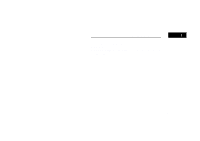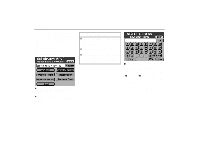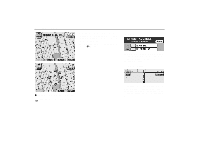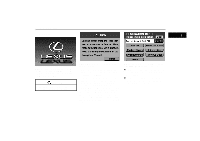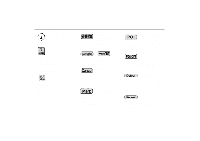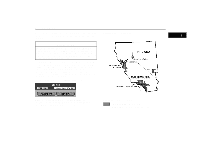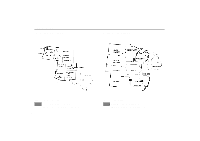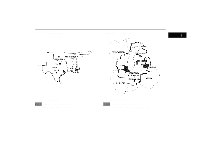2000 Lexus GS 300 Navigation Manual - Page 9
2000 Lexus GS 300 Manual
Page 9 highlights
Before Operation Initial screen 0-001u 1-010u After a few seconds, the "CAUTION" screen appears. When the engine is started (or the ignition key is turned to "ACC"), the initial "LEXUS" screen appears and the system begins operating. Please read it and follow the instructions. When you touch "I agree" on the screen, the next screen appears. If you turned off the ignition when a screen other than for the navigation system (i.e., for the audio system or air conditioning) is displayed, the initial screen shown on the previous page reappears when the ignition is turned on. Then the audio or air conditioning screen appears. When you push the "MAP/GUIDE", "DESTINATION" or "MENU" switch to change to the navigation system screen, the "CAUTION" screen appears. 1-001u If the destination is not input, the "DESTINATION INPUT" screen appears. D If you want to input your destination, follow the steps shown in "Destination input"on page 24. D If you want to display your current position without inputting a destination, push the "MAP/GUIDE" switch. CAUTION When the engine is running, always apply the parking brake for safety. 5