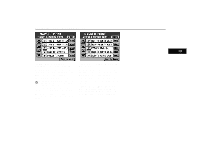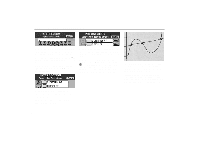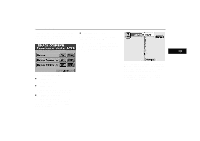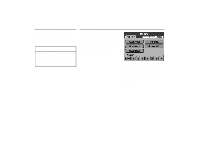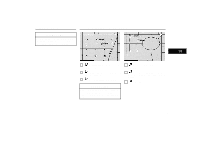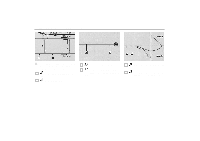2000 Lexus GS 300 Navigation Manual - Page 42
2000 Lexus GS 300 Manual
Page 42 highlights
Route Search 3-043u "Route preview screen 4. When you touch "Start", the route guidance starts. Even if you do not touch "Start", when your vehicle moves for 15 seconds, the route guidance screen appears automatically. Set Way Pt.: If you want to set a way point between the starting point and the destination, touch this switch and follow the steps to set a way point on page 57. If the set way point is already registered, "Add Way Pt." is displayed on the screen. INFORMATION The distance up to your destination is shown at the right of the screen. 38
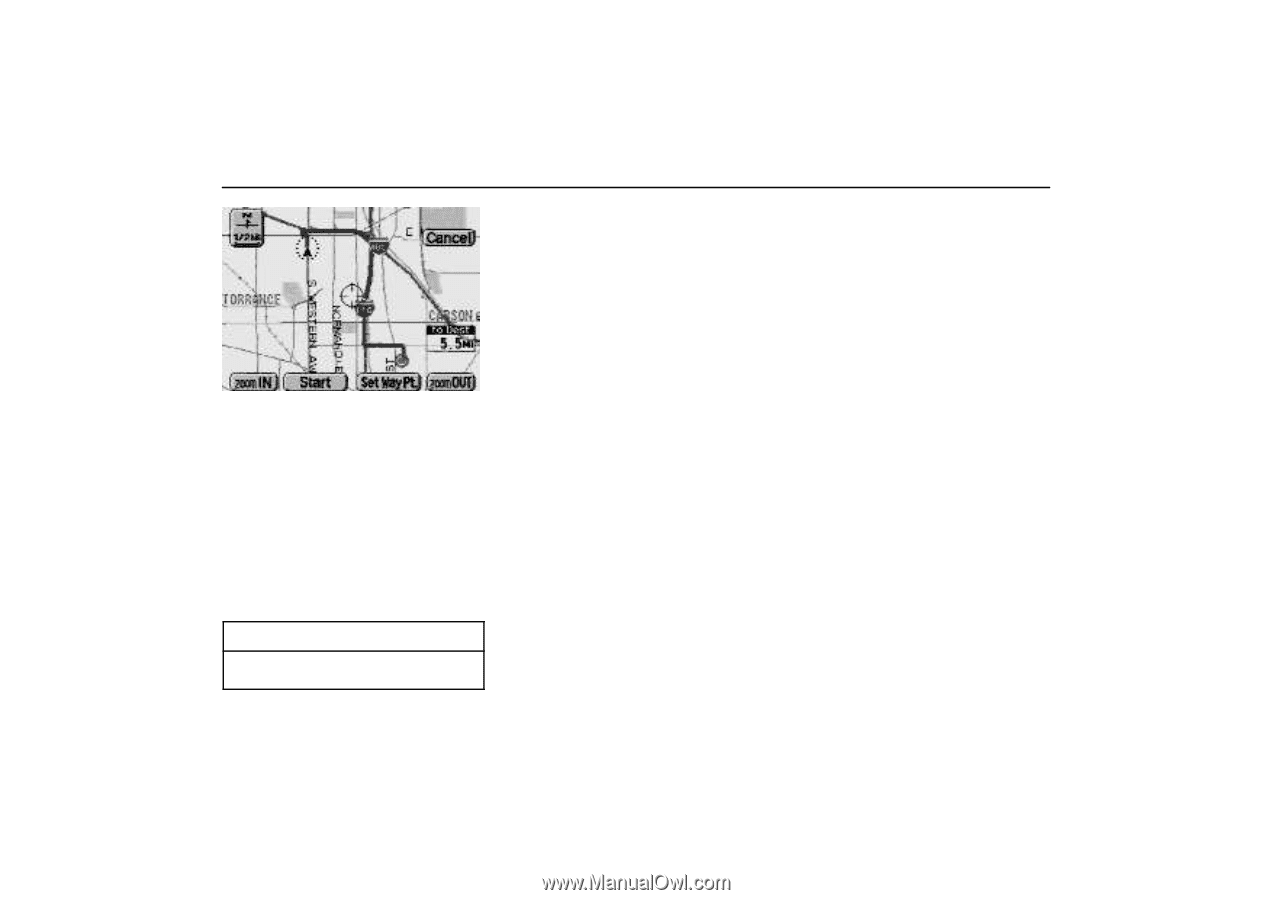
Route Search
38
3–043u
"
Route preview screen
4.
When you touch ”Start”, the route
guidance starts.
Even if you do not touch ”Start”, when your
vehicle moves for 15 seconds, the route
guidance screen appears automatically.
Set Way Pt.:
If you want to set a way
point between the starting point and the
destination, touch this switch and follow the
steps to set a way point on page 57.
If the
set way point is already registered, ”Add
Way Pt.” is displayed on the screen.
INFORMATION
The distance up to your destination is
shown at the right of the screen.