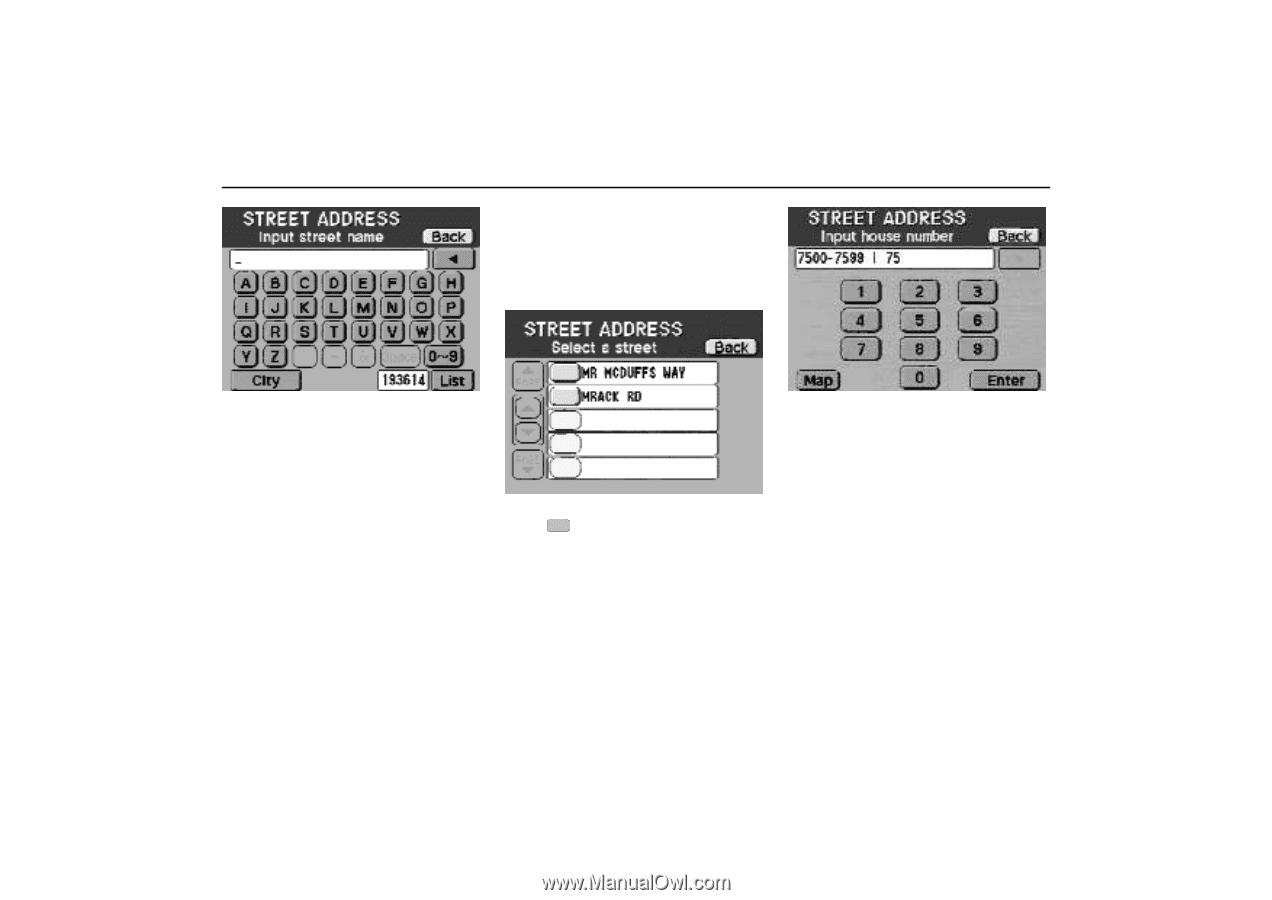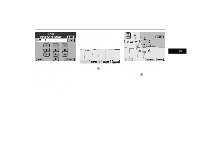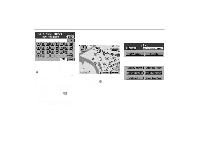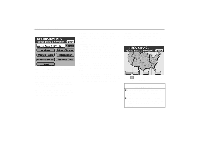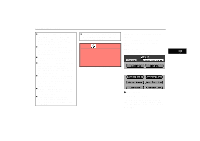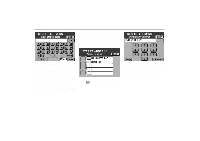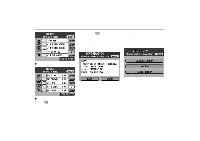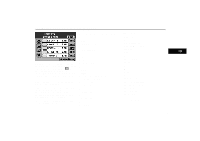2000 Lexus GS 300 Navigation Manual - Page 30
2000 Lexus GS 300 Manual
Page 30 highlights
Destination Input [ADDRESS] Based on the input characters, the number of sites appears next to "List" at the bottom right of the screen. After the number decreases to some extent, touch "List" to display the site names. (See the following illustration.) 3-015ua 3-017ua There are 2 ways to input a route. 3-016u 2. Input a house number. After input, touch "Enter" to start "Route searching". Map: If you touch this switch, you can confirm the location or determine the location on the map screen. (a) Inputting a street name directly using alphabet keys. 1. Touch letters directly on the screen to input a street name. As the result of searching memorized names in the system, unavailable characters are dimmed. When you input numerals, touch "0X9" switch to display the screen for numeral input. If you find your desired street name, of the item. The "Input touch house number" screen appears. 26