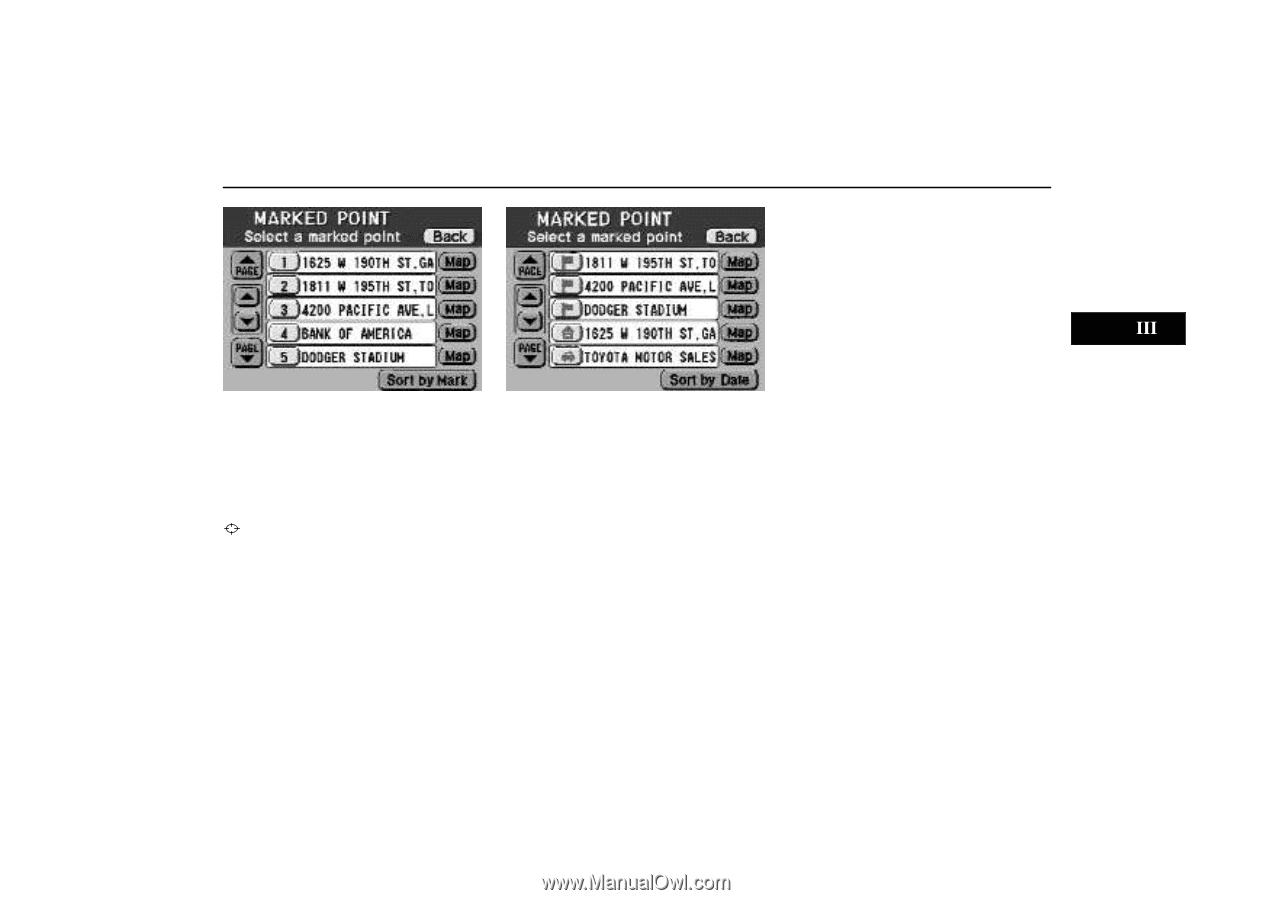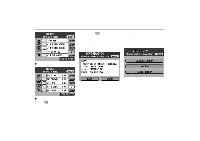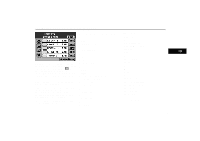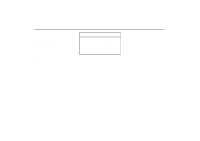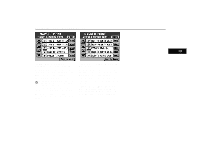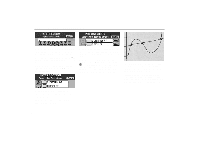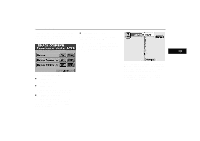2000 Lexus GS 300 Navigation Manual - Page 37
2000 Lexus GS 300 Manual
Page 37 highlights
Destination Input [MARKED POINT] 3-029u 3-030u The list is displayed according to the date when the mark was registered. Select your desired point. The screen changes and displays the menu to determine the route searching condition. Map: If you touch this switch, the map screen appears. Move and set the cursor at the desired point. (For the method of how to move the cursor, see page 4.) Then, touch "Enter" to display the menu to determine the route searching condition. Sort by Mark: Searches based on the registered symbol. The following screen appears. The places indicated by the same symbol are listed. Select your desired point. The screen changes and displays the menu to determine the route searching condition. Sort by Date: The previous screen returns and displays a list of marked points by date. After setting, the "Route Searching Condition" screen (see page 37) and then the "Route Guidance" screen (see page 39) appears. Follow each step. 33