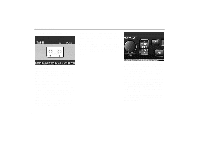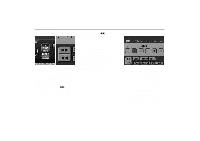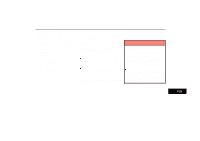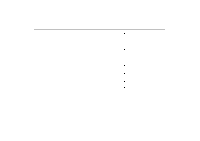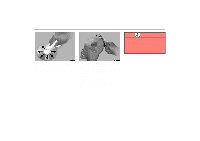2000 Lexus GS 300 Navigation Manual - Page 107
2000 Lexus GS 300 Manual
Page 107 highlights
Audio System "D-Random" switch: Use it for automatic track selection for all the discs and play by the system. When the switch is touched, the system selects a track in the discs of all the magazines which are set and plays it. To cancel it, touch the switch once again. When a track is skipped or the system is inoperative, touch the switch to reset. "Random" switch: Use it for automatic and random selection of the disc which you are currently listening to. When the switch is touched, the system selects a track in the disc you are currently listening to. To cancel it, touch the switch once again. (h) If the player malfunctions If "WAIT" appears on the display, audio signals of the disc cannot be read or the system has trouble. Push the "CD" button once again. If the player does not operate, check that the disc surface is not soiled or damaged. If the disc is O.K., the following two causes are possible. Car audio system operating hints NOTICE To ensure the correct audio system operation: £ Be careful not to spill beverages over the audio system. £ Condensation may have occurred on the internal mechanism of the automatic changer. Open the cover to let the air circulate. mechanism is raised because of high external temperature. Remove the magazine from the player to cool it. £ Do not put anything other than a £ The temperature of the player's internal cassette tape or CD magazine into the cassette tape slot or CD changer. near the vehicle may cause a noise from the speakers of the audio system which you are listening to. However, this does not indicate a malfunction. £ The use of cellular phone inside or If the player still does not operate, take it to your Lexus dealer. Radio reception Usually, the problem with radio reception does not mean there is a problem with your radio - it is just the normal result of conditions outside the vehicle. 103