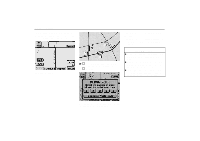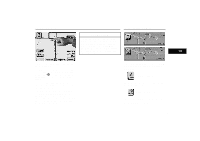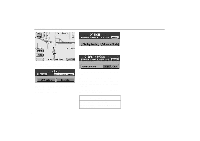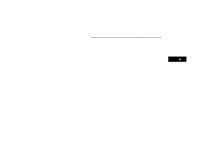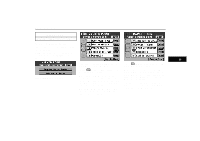2000 Lexus GS 300 Navigation Manual - Page 52
2000 Lexus GS 300 Manual
Page 52 highlights
Map Scale INFORMATION When the map is magnified, "zoom OUT" is dimmed. When the map shown on the display cannot be reduced in more detailed scale, "zoom IN" is dimmed. 3-056u Touch "zoom IN" or "zoom OUT" to display the map at the size you want. A detailed or magnified map is shown with the current vehicle position mark at the center of the screen. The horizontal bar at the bottom of the screen indicates the map scale menu. The figure indicates the scale. Touch "zoom IN" or "zoom OUT" until the desired figure is highlighted. The map scale is displayed under the North-up symbol or heading-up symbol at the top left of the screen. 48
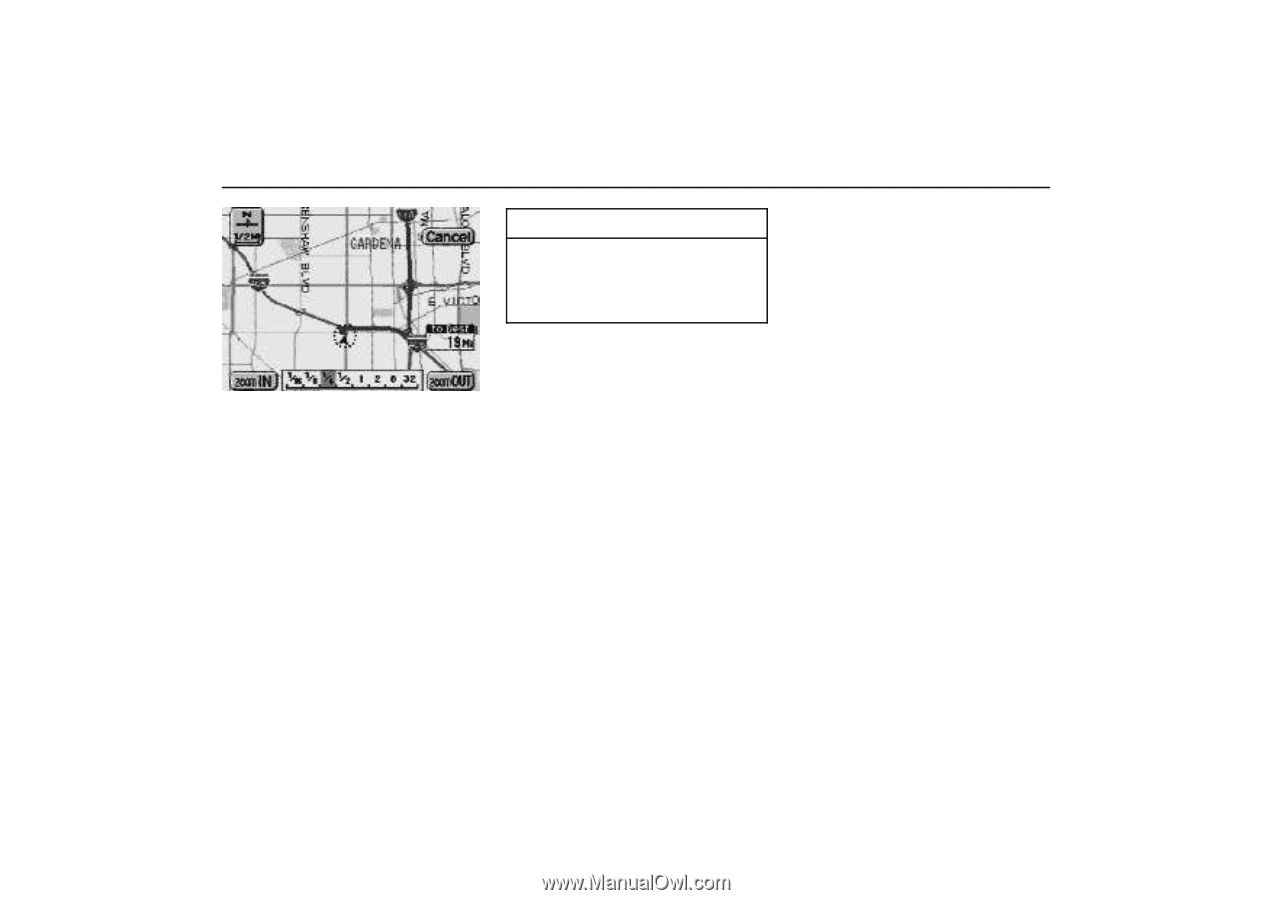
Map Scale
48
3–056u
Touch ”zoom IN” or ”zoom OUT” to dis-
play the map at the size you want.
A detailed or magnified map is shown with
the current vehicle position mark at the
center of the screen.
The horizontal bar at the bottom of the
screen indicates the map scale menu.
The
figure indicates the scale.
Touch ”zoom
IN” or ”zoom OUT” until the desired figure
is highlighted.
The map scale is displayed under the
North–up symbol or heading–up symbol at
the top left of the screen.
INFORMATION
When the map is magnified, ”zoom
OUT” is dimmed.
When the map
shown on the display cannot be re-
duced in more detailed scale, ”zoom
IN” is dimmed.