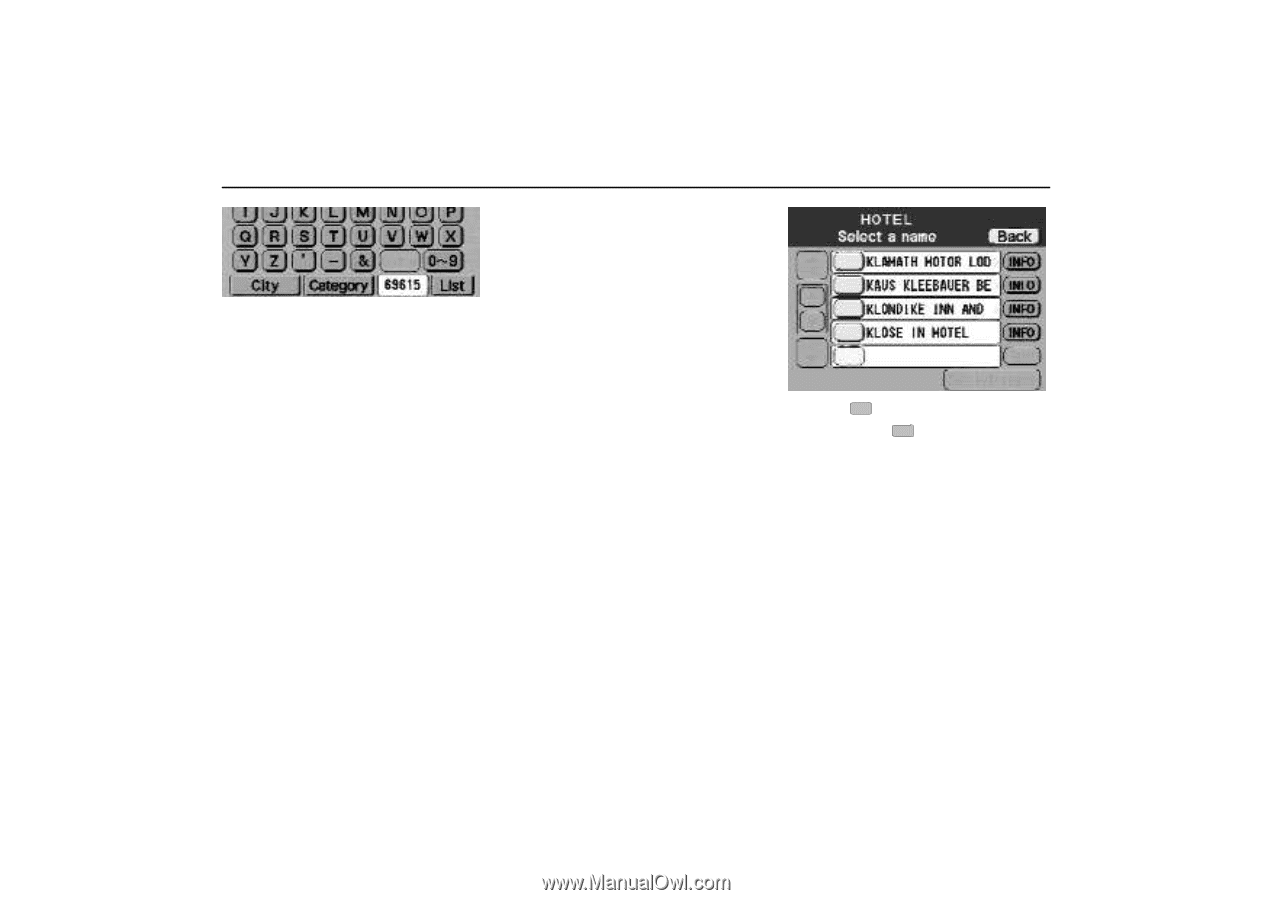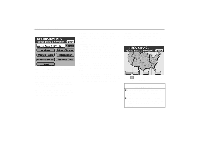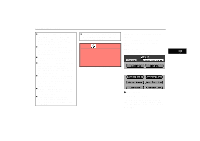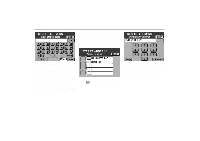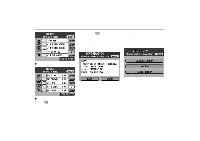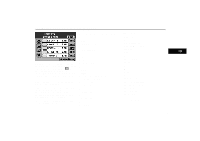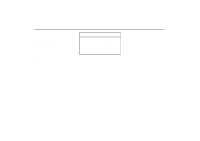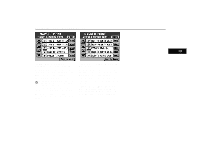2000 Lexus GS 300 Navigation Manual - Page 32
2000 Lexus GS 300 Manual
Page 32 highlights
Destination Input [POINTS OF INTEREST] (a) Inputting a name of points of interest directly 1. Touch letters directly on the above screen to input a name. When you input numerals, touch "0X9" switch to display the screen for numeral input. If the number of sites becomes 5 or less, or if you touch "List" at the bottom right of the screen, the screen changes and displays a list of sites. 2. Touch of your desired item. of your desired item, When you touch the screen changes and displays the menu to determine the route searching condition. (See page 37.) 3. When you touch "INFO", the information such as points-of-interests name and address, etc., are shown on the map screen. 4. If you want to change the location of the destination, touch "Scroll" and move the cursor. 3-019ua There are 3 ways to input a route. (a) Inputting a name of points of interest directly. (b) Inputting a city name first. See page 29. (c) Selection from the category See page 29. 3-020u 28