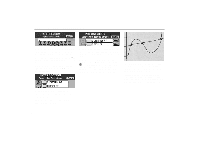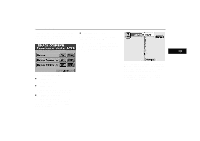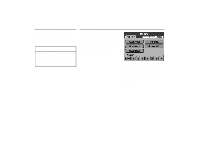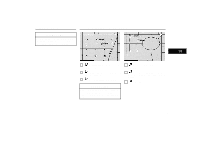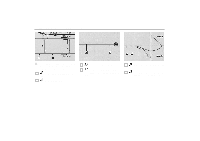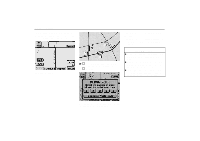2000 Lexus GS 300 Navigation Manual - Page 44
2000 Lexus GS 300 Manual
Page 44 highlights
Route Guidance Screen Turn List: Instead of the map screen, if you want to display the list of roads on which you will run, and use it for route guidance, touch this switch. (See page 47.) Voice Guidance Route guidance by voice up to the destination surrounding area is available in the map screen during route guidance. Use voice guidance just for your reference. (See page iii for accurate operation tips.) You can adjust the volume of the voice or turn off voice guidance. INFORMATION If the route by ferry is included up to the destination, the route guidance shows a sea route. After moving by ferry, the current vehicle position may be incorrect. Upon reception of GPS signals, it is automatically corrected. 3-063ua 1. Push the "MENU" switch to display the menu screen. 2. Touch any number at the bottom of the screen to select the desired volume. The selected item is highlighted in green. 3. If you do not need voice guidance, touch "OFF". 40