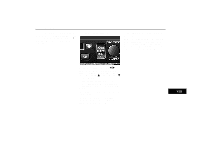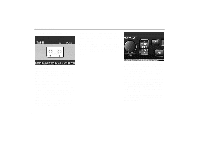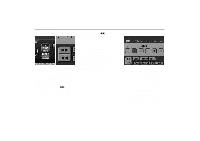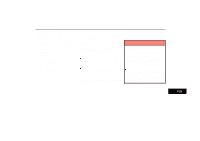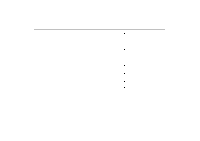2000 Lexus GS 300 Navigation Manual - Page 104
2000 Lexus GS 300 Manual
Page 104 highlights
Audio System CAUTION To reduce the chance of injury in case of an accident or a sudden stop, always keep the cover closed while driving. EMV8022U EMV8023U 4. Put a disc on the tray with its label face down and push the tray back into the magazine. If the label faces up, the disc cannot be played. In this case, "Err" and the disc number appears on the display. 5. Insert the magazine into the player as indicated by the arrow head on the magazine and close the cover. When the magazine is set completely, the system will be in a "Load" cycle for approximately 20 seconds while the system searches for discs in the magazine. Upon completion of this cycle, the CD unit will be ready to play. If the "CD" button is pushed during the "Load" cycle, "LOAD" appears on the display until the system has completed the load cycle, after which the system will begin normal play. A-3 The numbers of the trays where the compact disc is not set are dimmed. 100