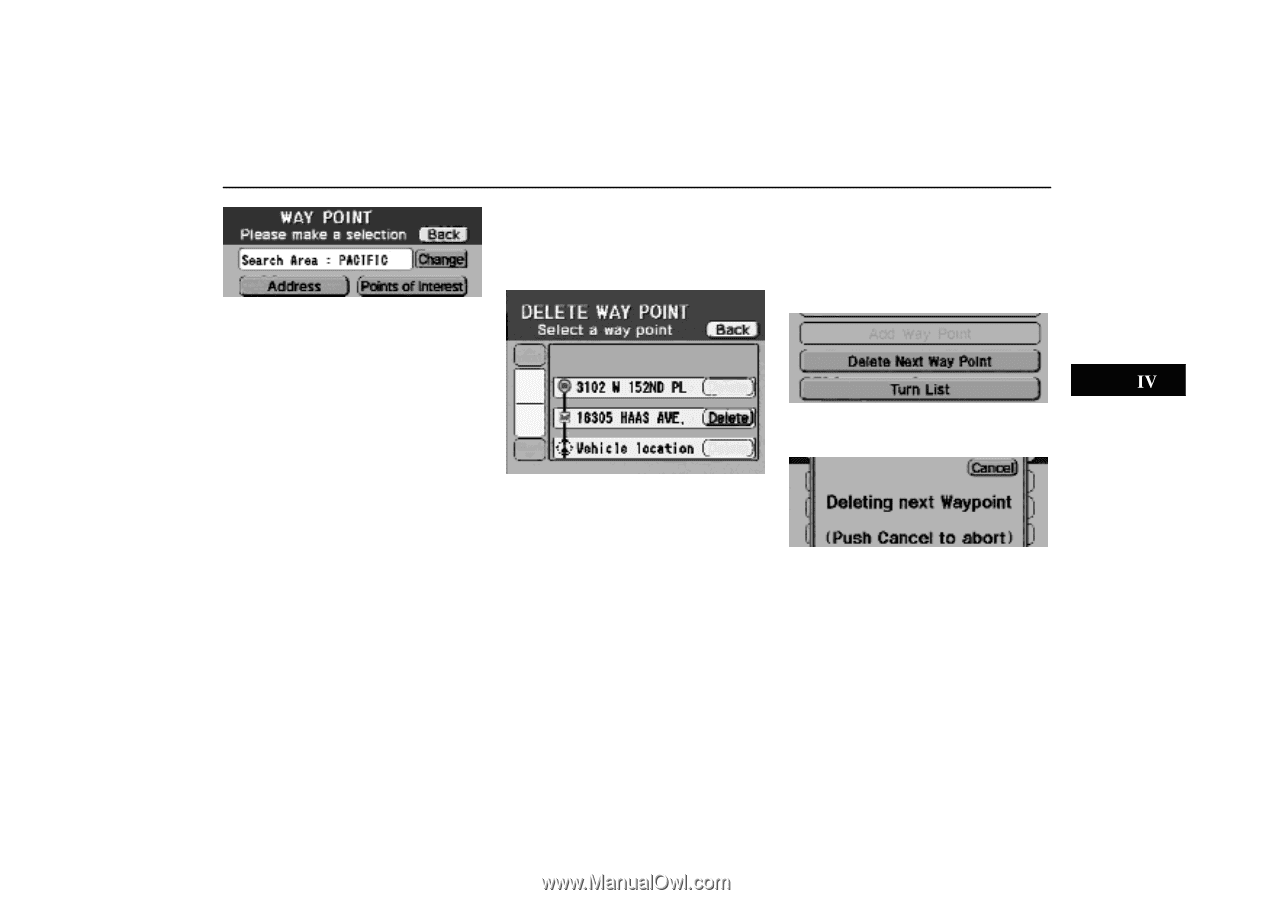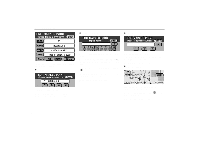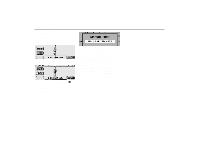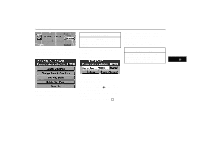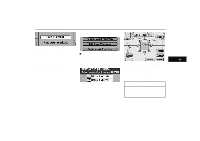2000 Lexus GS 300 Navigation Manual - Page 63
2000 Lexus GS 300 Manual
Page 63 highlights
Way Points (c) Deleting a way points (d) Deleting the next way point Only the next way point can be deleted even while you are driving. 1. Touch the "Cancel" switch during route guidance. Display the "CANCEL GUIDANCE" screen with the same steps on page 57, touch "Delete Way Point". 4-019u 2. Add a way point in the same way as you input the destination. 3. After adding a way point, the system starts searching for a route and route guidance starts. 4-023u 4-024u 2. Touch the "Delete Next Way Point" on the "CANCEL GUIDANCE" screen. Select the way point you want to delete and touch "Delete". The system searches for a route and route guidance screen returns. 4-025u 3. The next screen asks for your confirmation. If O.K., the system searches for a new route after about 6 seconds. To cancel the deletion, touch the "Cancel" within 6 seconds. 59