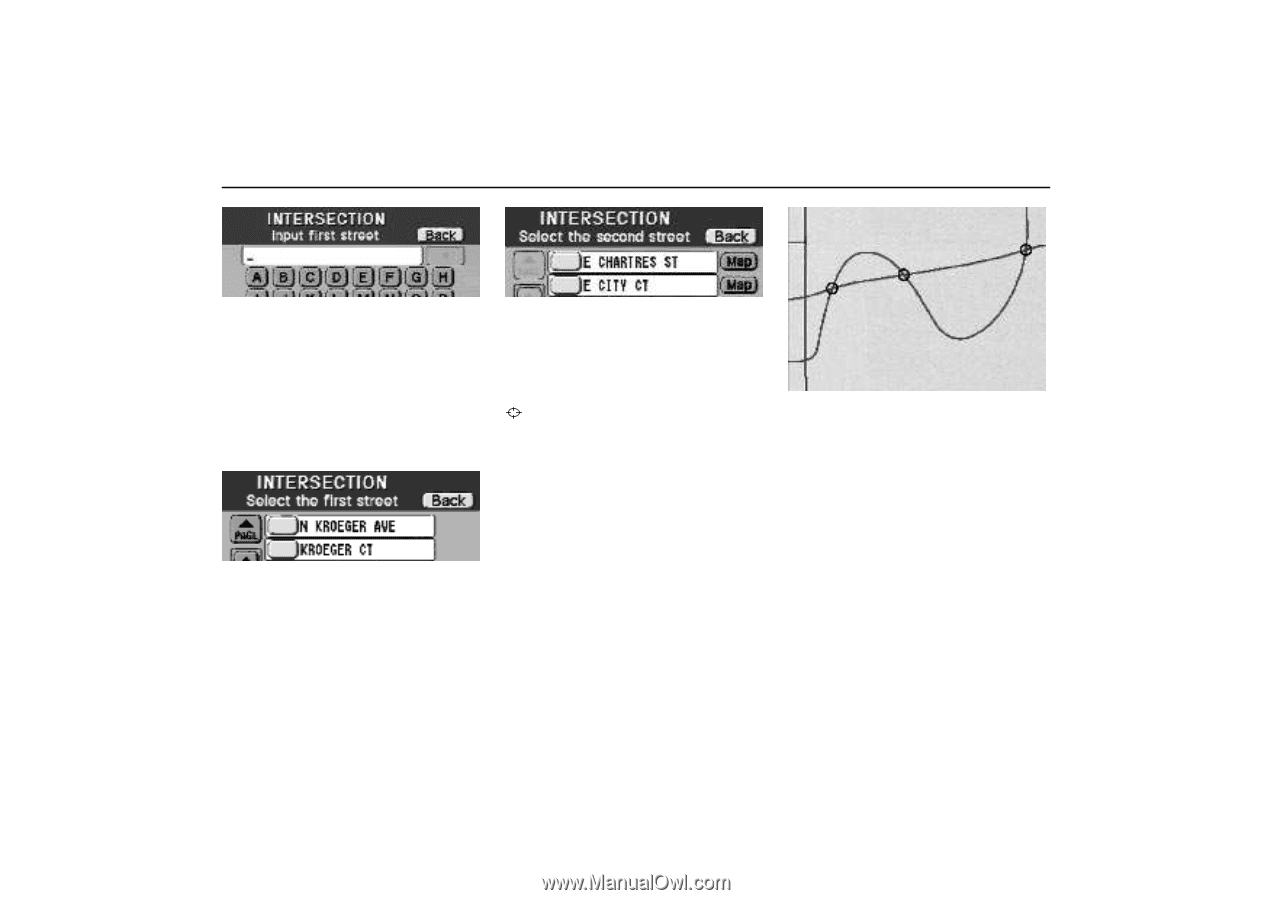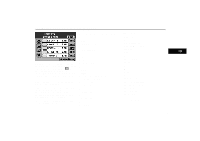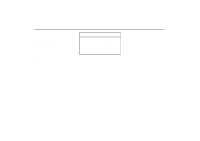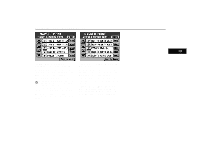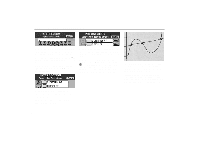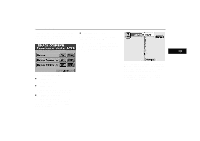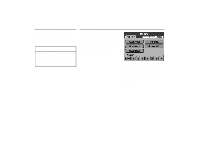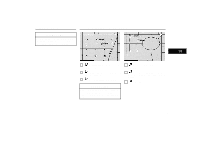2000 Lexus GS 300 Navigation Manual - Page 40
2000 Lexus GS 300 Manual
Page 40 highlights
Destination Input [INTERSECTION] 3-038u 1. Input the name of one of the streets crossing at the intersection, which is located near the destination to be set. When you input numerals, touch "0X9" switch to display the screen for numeral input. When you touch "List" or the number of sites becomes 5 or less, the following screen appears. 3-040u 4. Select the desired street name. The screen changes and displays the menu to determine the route searching condition. Map: If you touch this switch, the map screen appears. Move and set the cursor at the desired point. (For the method of how to move the cursor, see page 4.) Then, touch "Enter" to display the menu to determine the route searching condition. EMV3111U If the same 2 streets cross at more than one intersection, the screen changes and displays the menu to select the city name where the 2 streets intersect. After setting, the "Route Searching Condition" screen (see page 37) and then the "Route Guidance" screen (see page 39) appears. Follow each step. 3-039u 2. Select the desired street name. The screen for inputting the cross street name appears. 3. Input a cross street name in the same way as step "1". 36