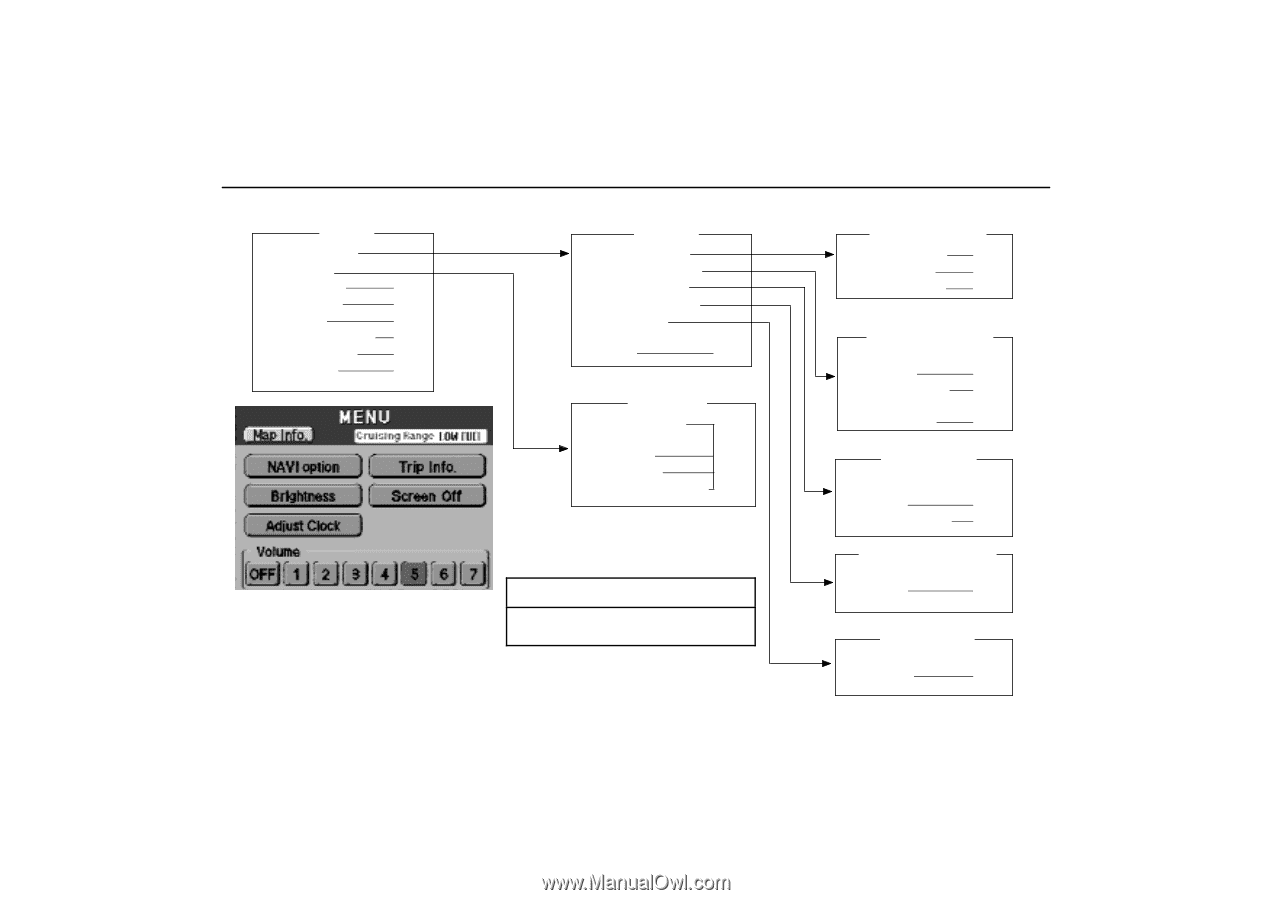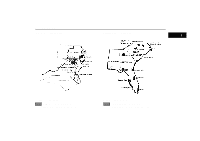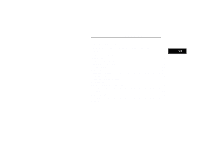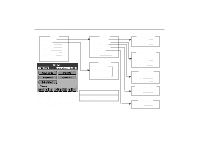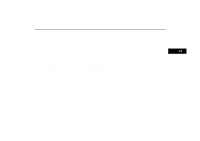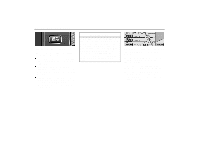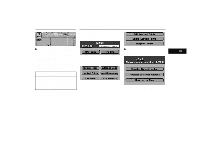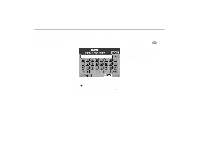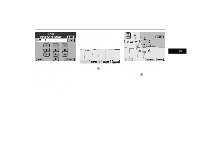2000 Lexus GS 300 Navigation Manual - Page 20
2000 Lexus GS 300 Manual
Page 20 highlights
"MENU" Switch MENU NAVI option Trip Info. Brightness Screen Off Volume Cruising Range Adjust Clock Map Info. OPTION Display Mode Guidance Mode Marked Points Avoid Point/Area Calibration Clear Prev. Dest. DISPLAY MODE Advance View (i) Route Trace (j) Route Display (k) (a) (b) (c) (d) (e) (f) (g) 3-063ua TRIP INFO. Running Time Distance After Refueling Av. Speed Fuel consumption GUIDANCE MODE Automatic Reroute (l) Route Preview (m) Time to Destination (n) EDIT MARKED POINTS Register / Edit / Delete (o) Register Home (p) AVOID POINT/AREA Register / Edit / Delete (q) (h) INFORMATION Push the "MENU" switch to display the menu screen. The settings on this page are available with the switches shown in the above illustration. 16 "Adjust Clock" switch is provided on LS400 only. CALIBRATION Position / Distance (r)