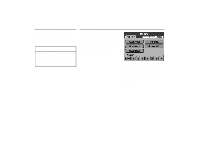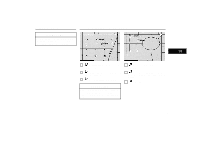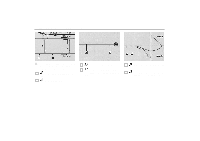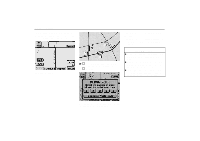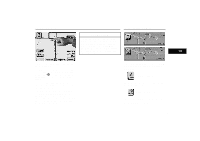2000 Lexus GS 300 Navigation Manual - Page 48
2000 Lexus GS 300 Manual
Page 48 highlights
Detour Setting During route guidance, you can set the route which avoids a traffic jam caused by road repairs, an accident, etc. After detouring, your vehicle returns to the set route. Recalculate Whole Route: Changes the entire route from the current position to the destination. EMV3065U 3-045u " 1 INFORMATION D If you do not touch the screen for 6 seconds, the previous screen returns. Traffic jam is occurring due to road repairs or an accident 2 Detour D When your vehicle is on a freeway, the detour distance displayed for setting is 5, 10, 15, 20 and 25. D The detour route may not be set depending on the selected distance and surrounding road conditions. 1. Touch "Detour". 3-048u 2. Touch numeral keys according to the distance you want to detour. 44