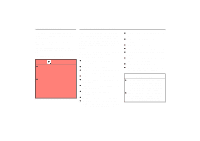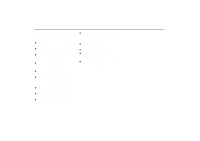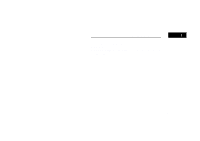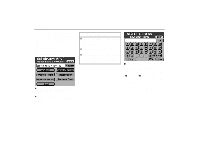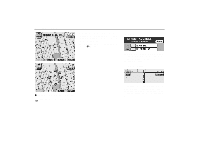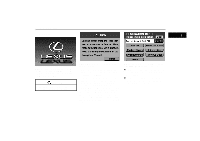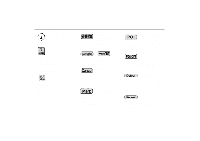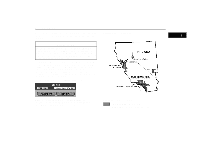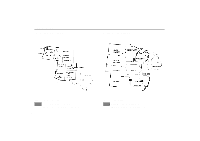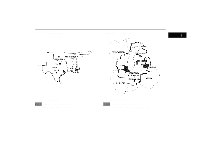2000 Lexus GS 300 Navigation Manual - Page 8
2000 Lexus GS 300 Manual
Page 8 highlights
Before Operation 2. When you touch an arrow facing your desired point, the map scrolls in that direction. When you release your finger, scrolling stops. "Back" switch 1-006u 3. If you touch "Enter", the position of is set. cursor 1-008u To return to the nearest previous screen during the setting of destination or other functions, touch "Back" at the top right of the screen. "Cancel" switch 1-007u 1-009u If you touch "Cancel" at the top right of the map screen in the route guidance mode, the route guidance cancel mode screen appears. (For details, see page 39.) "Position locating screen on the map 1. Touch "Scroll" to move the cursor . 4
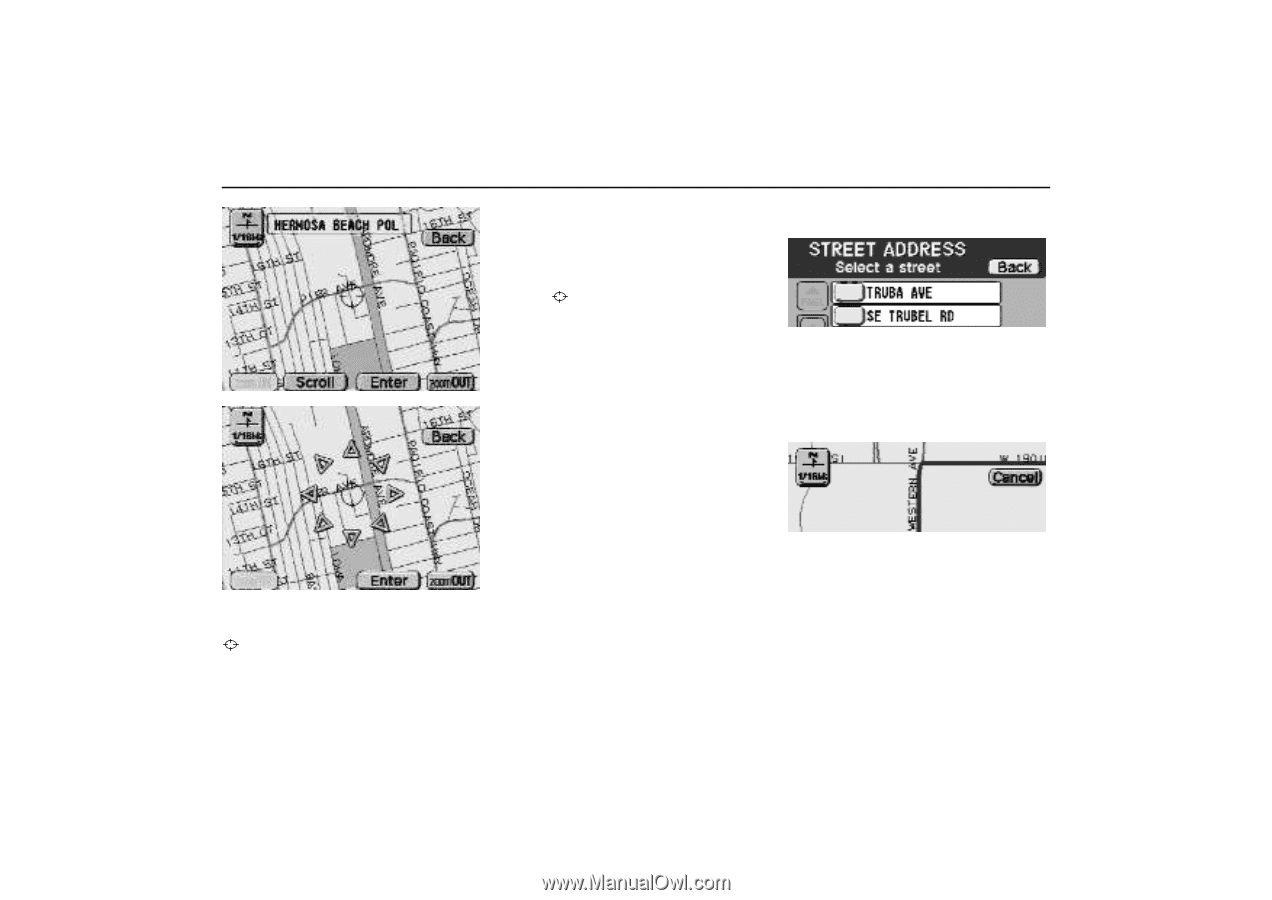
Before Operation
4
1–006u
1–007u
"
Position locating screen on the map
1.
Touch ”Scroll” to move the cursor
.
2.
When you touch an arrow facing your
desired point, the map scrolls in that
direction.
When you release your fin-
ger, scrolling stops.
3.
If you touch ”Enter”, the position of
cursor
is set.
”Back” switch
1–008u
To return to the nearest previous screen
during the setting of destination or oth-
er functions, touch ”Back” at the top
right of the screen.
”Cancel” switch
1–009u
If you touch ”Cancel” at the top right of
the map screen in the route guidance
mode, the route guidance cancel mode
screen appears.
(For details, see page
39.)