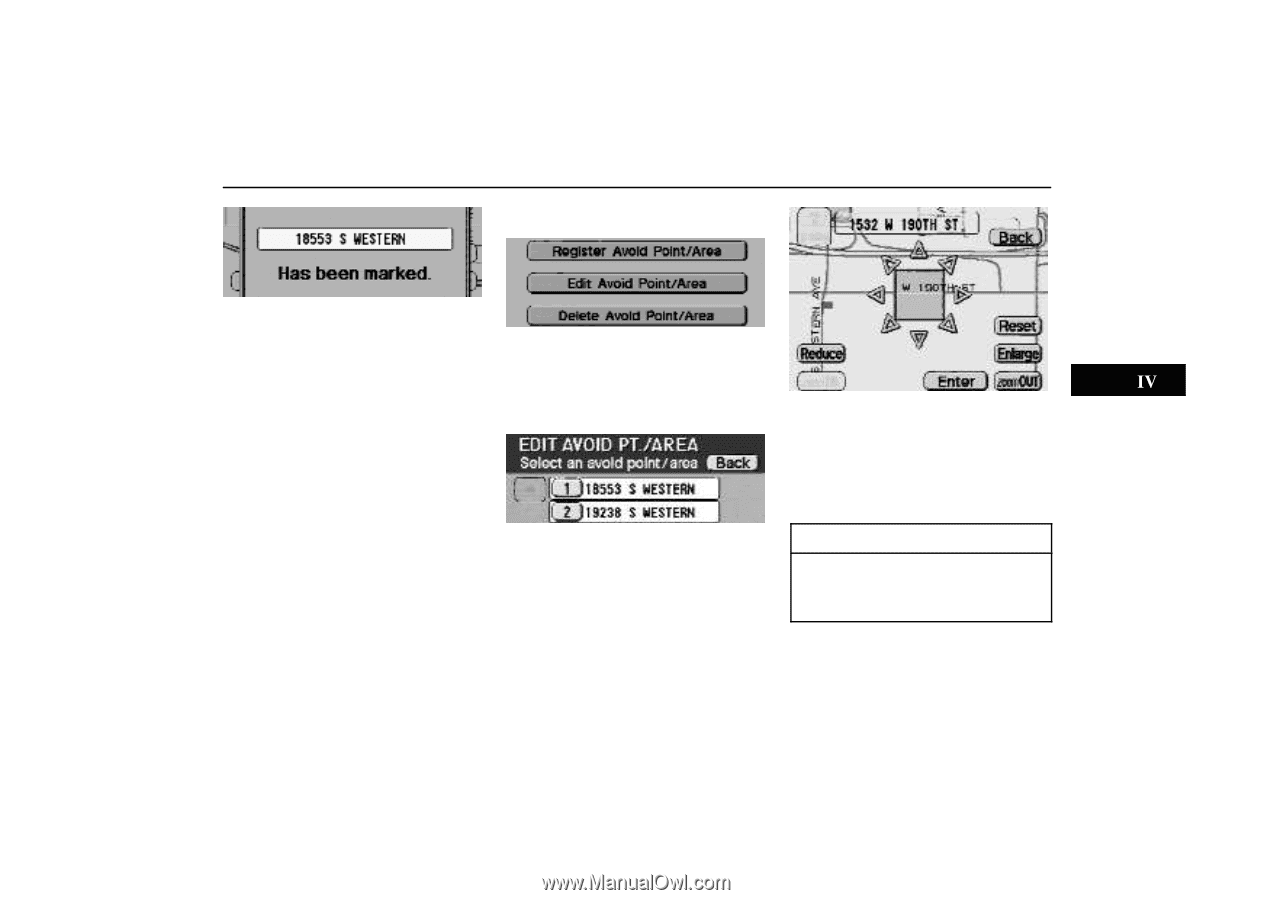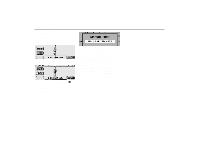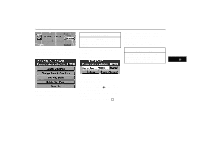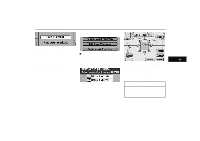2000 Lexus GS 300 Navigation Manual - Page 65
2000 Lexus GS 300 Manual
Page 65 highlights
Avoid Point/Area (b) Editing avoid points 4-029u 4-030u After a few seconds, the screen at step "4." returns. 7. To change the range to be set as an avoid point, touch "Enlarge" or "Reduce". Touch "Enter". The message appears. After a few seconds, the screen at step "4." returns. "Avoid points screen 1. In accordance with the similar steps in "(a) Registering avoid point/area", touch "Edit Avoid Point/Area" on the screen at step "4." on page 60. 4-032u 3. Depending on the contents to be edited, touch either "Reduce" or "Enlarge" or one of the arrows. When editing is completed, touch "Enter". Reset: When you touch "Reset", the size of the area to be avoided is reset. 4-031u 2. Find the point you want to edit from the list and touch the number of the item. INFORMATION If you try to change the map on an inappropriate scale, the message appears. For the enlargement or reduction of the map scale, see page 48. 61