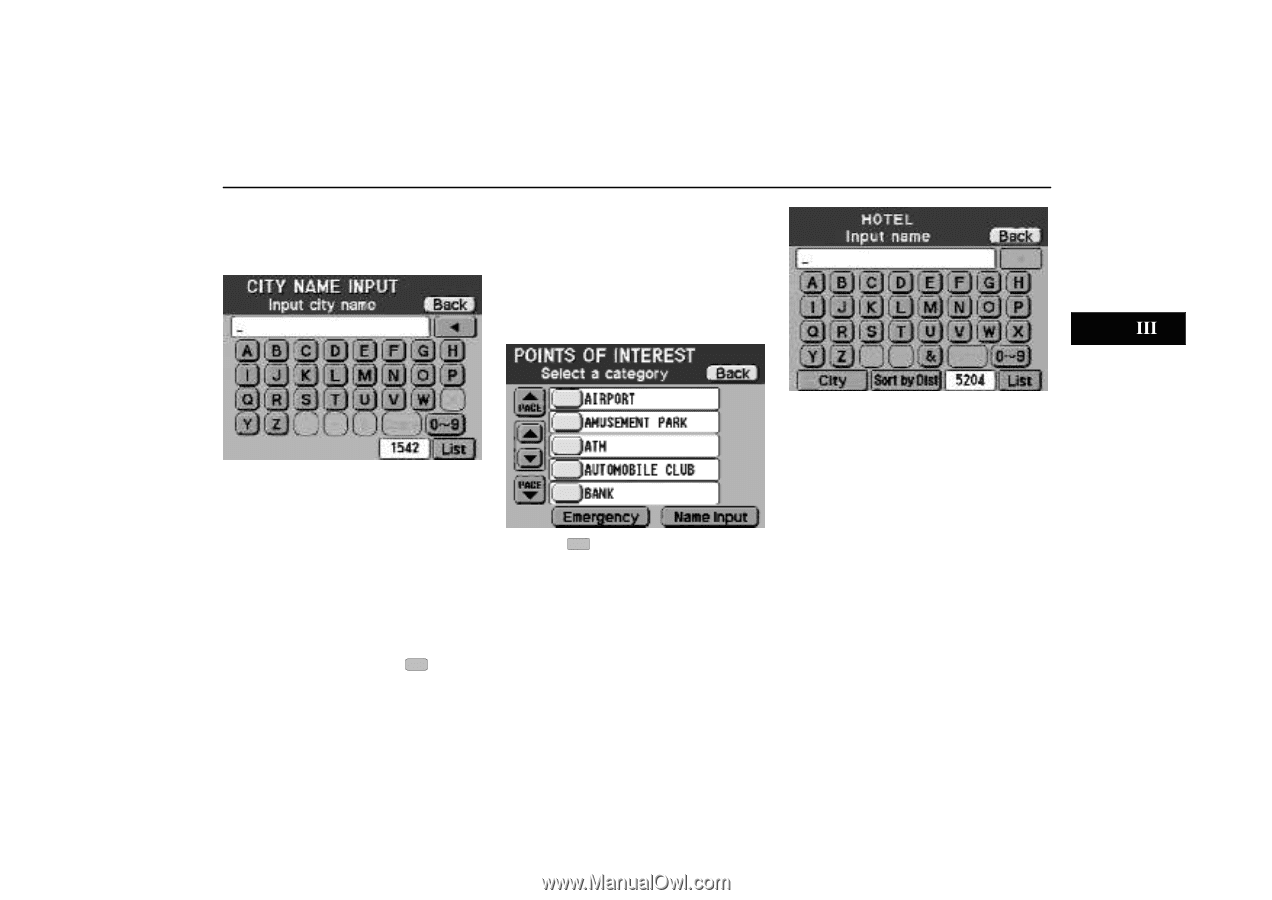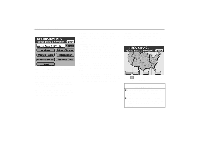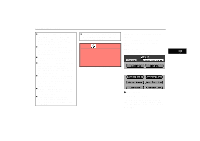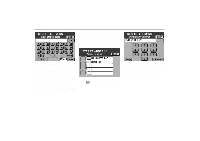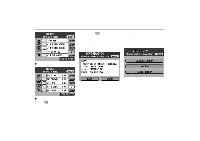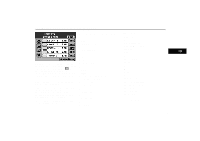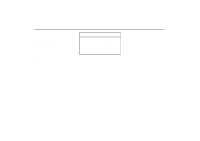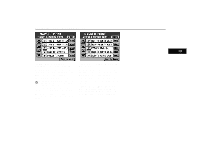2000 Lexus GS 300 Navigation Manual - Page 33
2000 Lexus GS 300 Manual
Page 33 highlights
Destination Input [POINTS OF INTEREST] (b) Inputting a city name Touch "City" on the first screen on page 28. 2. After entering the city name, input the name of the points of interest. (Follow the same procedure described on the previous page.) (c) Selection from the category Touch "Category" on the first screen on page 28. 3-023ua 3-021ua 3-022u 1. Touch alphabet keys directly on the screen to input a city name. If you touch a wrong letter, delete it using "A". When you input numerals, touch "0X9" switch to display the screen for numeral input. Based on the input letters, the number of sites appears next to "List" at the bottom right of the screen. After the number decreases to some extent, touch "List" to disof the play the street names. Touch desired city name. 1. Touch of your desired point of interest. The screen changes and displays the menu to input a name. Emergency: See page 30. Name Input: The screen for inputting a name appears. See page on the previous page. 2. Touch letters directly on the screen to input a name. When you input numerals, touch "0X9" switch to display the screen for numeral input. If the number of sites becomes 5 or less, or if you touch "List" at the bottom right of the screen, the screen changes and displays a list of sites. Sort by Dist; Nearby places from the current position are displayed. 29