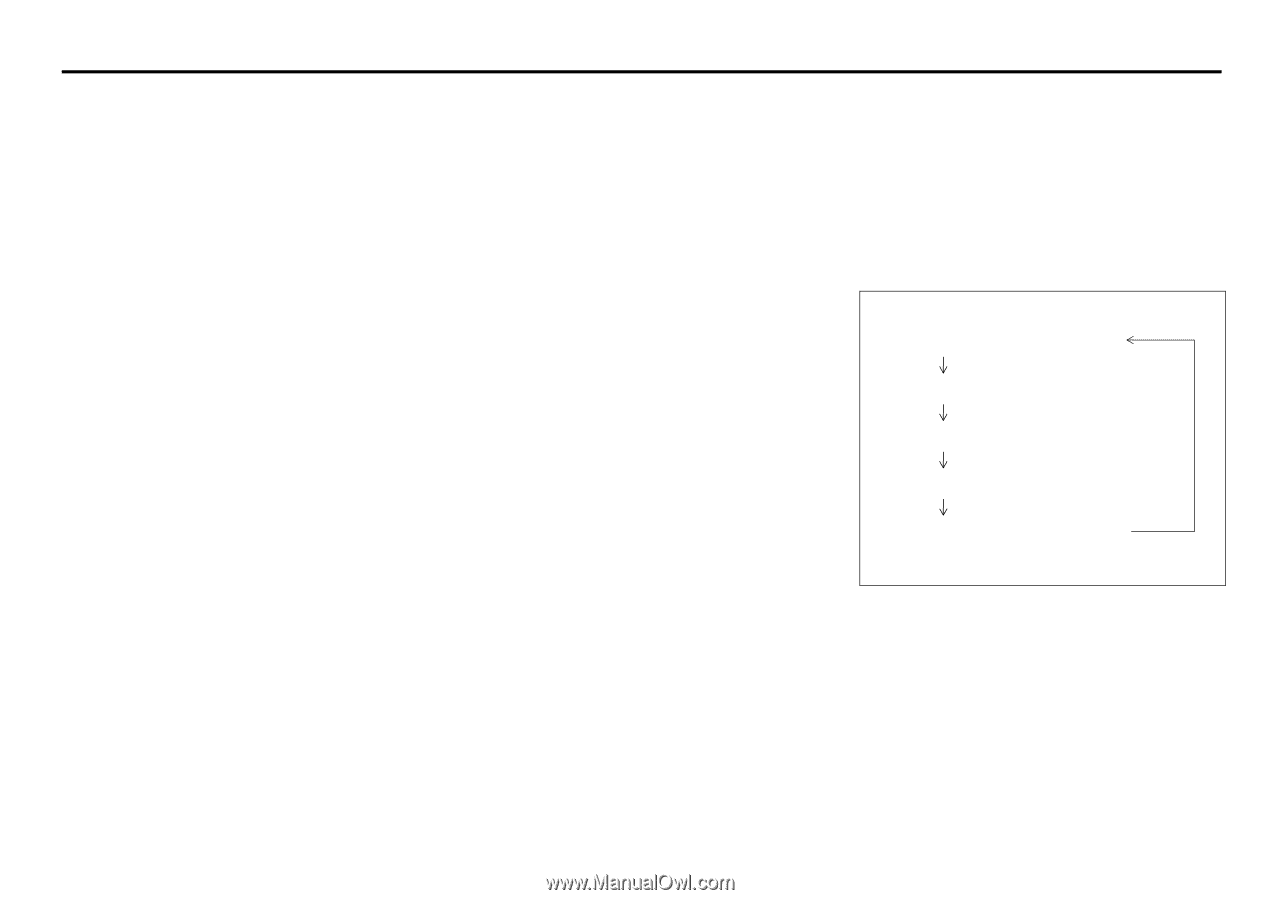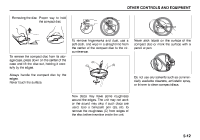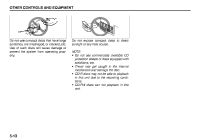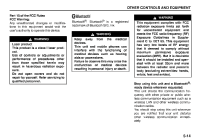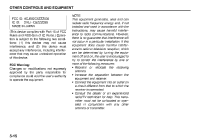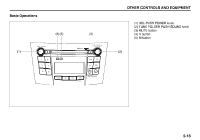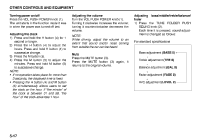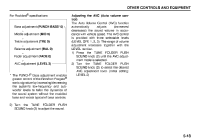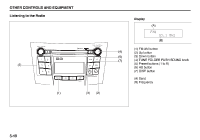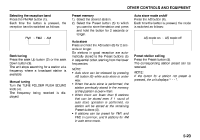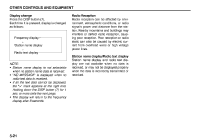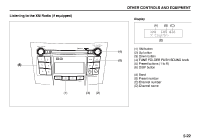2010 Suzuki Kizashi Owner's Manual - Page 196
2010 Suzuki Kizashi Manual
Page 196 highlights
OTHER CONTROLS AND EQUIPMENT Turning power on/off Press the VOL PUSH POWER knob (1). The unit starts in the function mode it was in when the power was turned off last. Adjusting the clock 1) Press and hold the H button (4) for 1 second or longer. 2) Press the H button (4) to adjust the hours. Press and hold H button (4) to successive change. 3) Press the M button (5). 4) Press the M button (5) to adjust the minutes. Press and hold M button (5) to successive change. NOTE: • If no operation takes place for more than 3 seconds, the displayed time is fixed. • Pressing the H button (4) and M button (5) simultaneously allows users to set the clock on the hour. If "the minute" of the clock is between 31 and 59, "the hour" of the clock advances 1 hour. Adjusting the volume Turn the VOL PUSH POWER knob (1). Turning it clockwise increases the volume; turning it counterclockwise decreases the volume. NOTE: While driving, adjust the volume to an extent that sound and/or noise coming from outside the car can be heard. Mute Press the MUTE button (3). Press the MUTE button (3) again, it returns to the original volume. Adjusting bass/middle/treble/balance/ fader 1) Press the TUNE FOLDER PUSH SOUND knob (2). Each time it is pressed, sound adjustment is changed as follows: For standard specifications Bass adjustment (BASS 0) Treble adjustment (TRE 0) Balance adjustment (BAL 0) Fader adjustment (FADE 0) AVC adjustment (LEVEL 2) 5-17