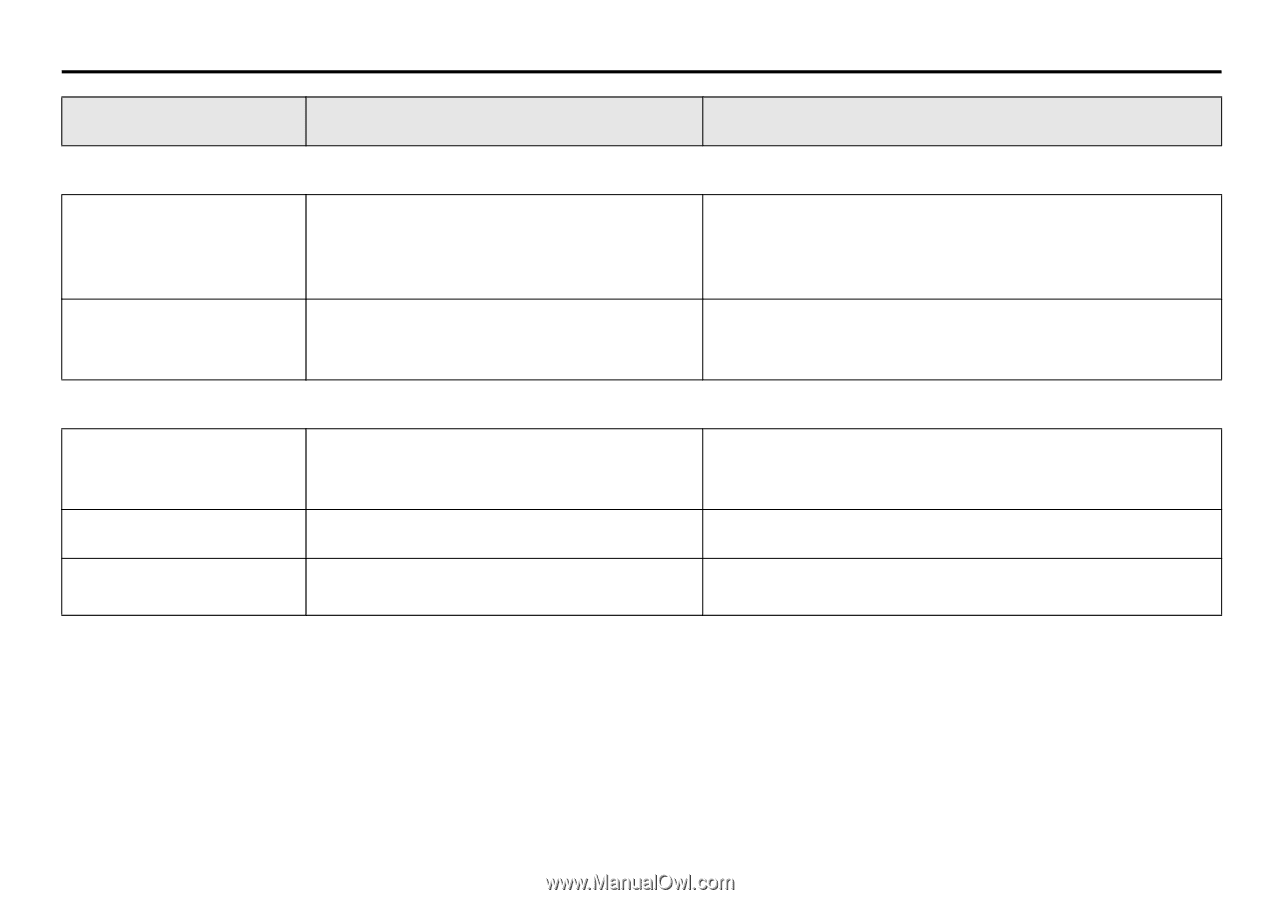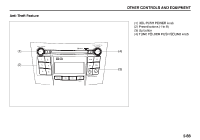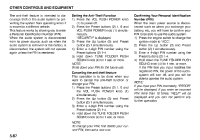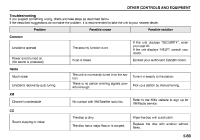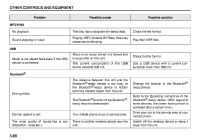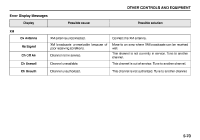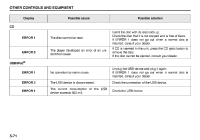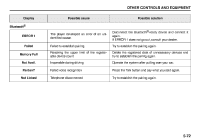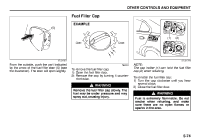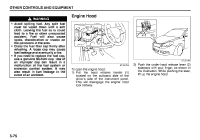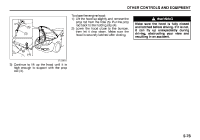2010 Suzuki Kizashi Owner's Manual - Page 250
2010 Suzuki Kizashi Manual
Page 250 highlights
OTHER CONTROLS AND EQUIPMENT Display CD Insert the disc with its label side up. Check the disc that it is not warped and is free of flaws. If ERROR 1 does not go out when a normal disc is inserted, consult your dealer. If CD is inserted in the unit, press the CD eject button to remove the disc. If the disc cannot be ejected, consult your dealer. Possible cause Possible solution ERROR 1 The disc cannot be read. ERROR 3 USB/iPod® ERROR 1 ERROR 3 ERROR 4 The player developed an error of an unidentified cause. No operation by some cause. The USB device is disconnected. The current consumption of the USB device exceeds 500 mA. Unplug the USB device and plug it again. If ERROR 1 does not go out when a normal disc is inserted, consult your dealer. Check the connection of the USB device. Check the USB device. 5-71