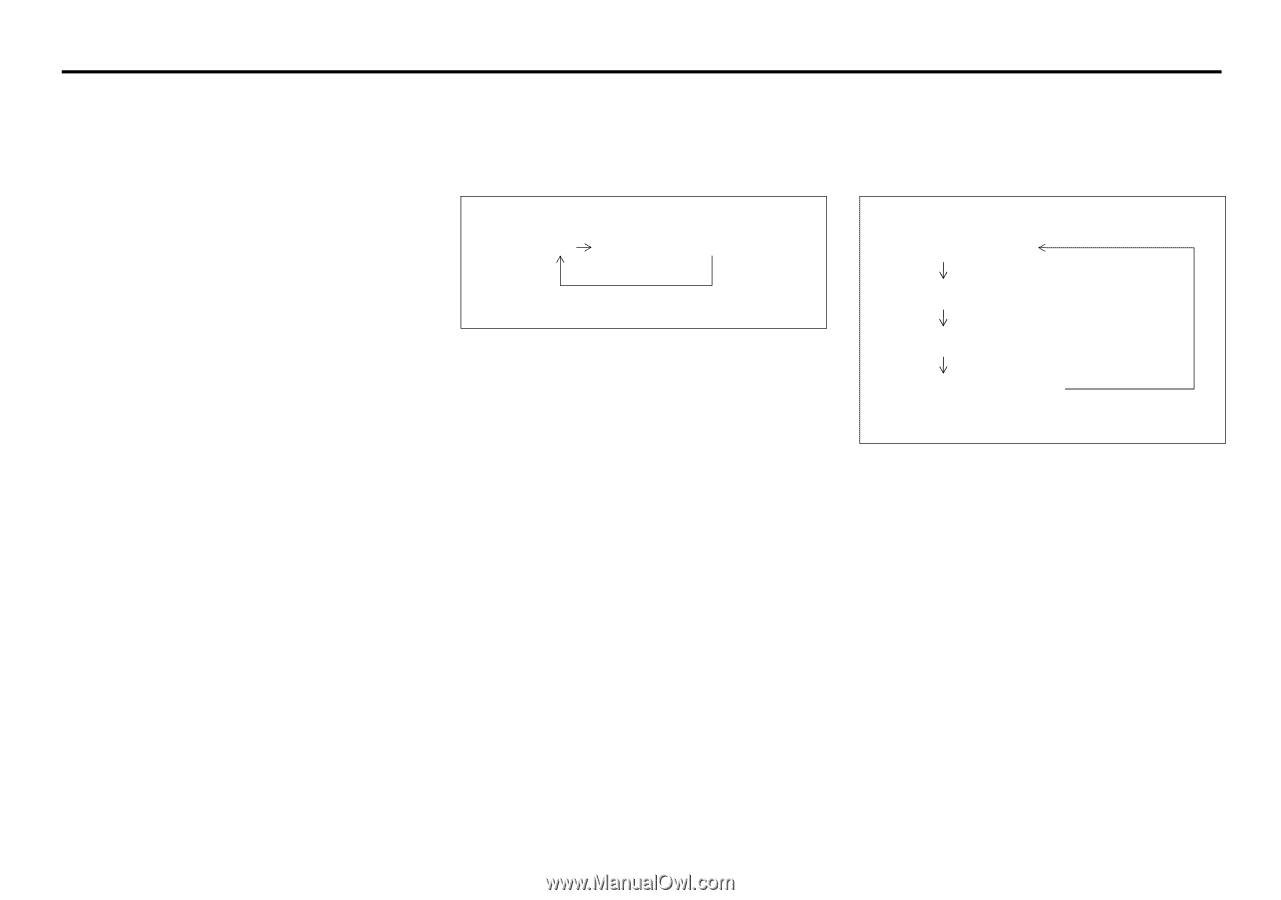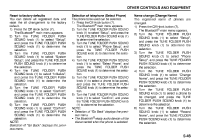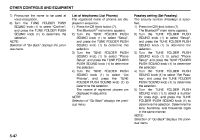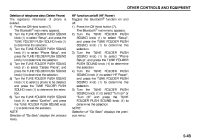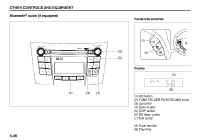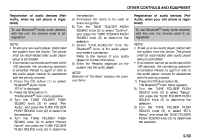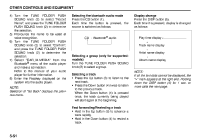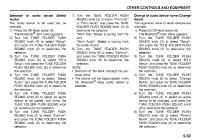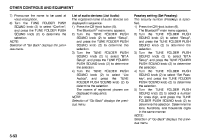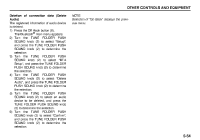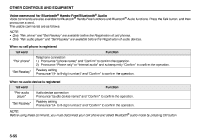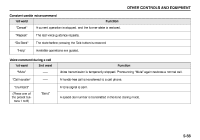2010 Suzuki Kizashi Owner's Manual - Page 230
2010 Suzuki Kizashi Manual
Page 230 highlights
OTHER CONTROLS AND EQUIPMENT 4) Turn the TUNE FOLDER PUSH SOUND knob (2) to select "Record Name", and press the TUNE FOLDER PUSH SOUND knob (2) to determine the selection. 5) Pronounce the name to be used at voice recognition. 6) Turn the TUNE FOLDER PUSH SOUND knob (2) to select "Confirm", and press the TUNE FOLDER PUSH SOUND knob (2) to determine the selection. 7) Select "CAR_M.MEDIA" from the Bluetooth® menu of the audio player and make a connection. Refer to the manual of your audio player for further information. 8) Enter the Passkey displayed on the system into the audio player. NOTE: Selection of "Go Back" displays the previous menu. Selecting the bluetooth audio mode Press the CD button (1). Each time the button is pressed, the source is switched as follows: Display change Press the DISP button (5). Each time it is pressed, display is changed as follows: CD Bluetooth® audio Play time display Track name display Artist name display Selecting a group (only for supportedmodels) Turn the TUNE FOLDER PUSH SOUND knob (2) to select a group. Selecting a track • Press the Up button (3) to listen to the next track. • Press the Down button (4) twice to listen to the previous track. When the Down button (4) is pressed once, the track currently being played will start again at the beginning. Fast forwarding/Rewinding a track • Hold in the Up button (3) to advance a track rapidly. • Hold in the Down button (4) to rewind a track. Album name display NOTE: If all the text data cannot be displayed, the ">" mark appears at the right end. Holding down the DISP button (5) for 1 sec. or more calls the next page. 5-51