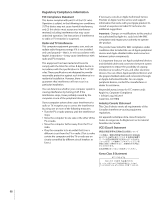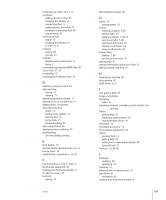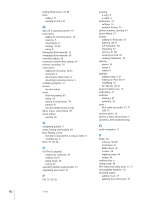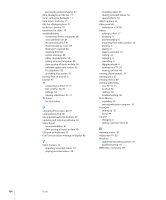Apple MC034LL/A User Guide - Page 100
Index
 |
UPC - 885909305872
View all Apple MC034LL/A manuals
Add to My Manuals
Save this manual to your list of manuals |
Page 100 highlights
Index Index A accessibility using spoken menus 83 accessing additional options 6, 39 accessories for iPod 85 adding album artwork 21 adding menu items 10, 45 adding music disconnecting iPod 13 from more than one computer 25, 27 manually 30 methods 24 On-The-Go playlists 42 tutorial 97 adding other content 30 adding photos about 67 all or selected photos 67, 68 from computer to iPod 67 from iPod to computer 71 full-resolution image 68 address book, syncing 81 alarms deleting 78 setting 78 album, browsing by 42 album artwork adding 21 viewing 37 Apple USB Power Adapter 16 charging the battery 17 artist, browsing by 42 audiobooks 48 adding to iPod nano 29 setting play speed 48 automatic syncing 25, 27 AV cables 50, 51, 71 B backlight setting timer 11 turning on 6, 11 battery charge states when disconnected 17 charging 16 Energy Saver 18 improving performance 18 rechargeable 18 replacing 18 very low 88 viewing charge status 16 brightness setting 11 browsing by album 42 by artist 42 quickly 11, 38 songs 6, 34 videos 6 with Cover Flow 37, 38 buttons Center 5 disabling with Hold switch 6 Eject 15 C calendar events, syncing 81 Camera Roll 54 Center button, using 5, 34 Charging, Please Wait message 88 charging the battery about 16 using the Apple USB Power Adapter 17 using your computer 16 when battery very low 88 cleaning iPod 96 Click Wheel browsing songs 34 turning off the Click Wheel sound 11 using 5 clocks adding for other time zones 77 settings 77 close captions 51 compilations 45 component AV cable 50, 51, 71 100