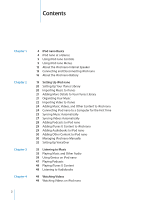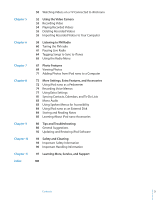Apple MC034LL/A User Guide - Page 3
More Settings, Extra Features, and Accessories, Learning More, Service, and Support
 |
UPC - 885909305872
View all Apple MC034LL/A manuals
Add to My Manuals
Save this manual to your list of manuals |
Page 3 highlights
Chapter 5 Chapter 6 Chapter 7 Chapter 8 Chapter 9 Chapter 10 Chapter 11 Index 50 Watching Videos on a TV Connected to iPod nano 52 Using the Video Camera 53 Recording Video 54 Playing Recorded Videos 55 Deleting Recorded Videos 55 Importing Recorded Videos to Your Computer 58 Listening to FM Radio 60 Tuning the FM radio 61 Pausing Live Radio 64 Tagging Songs to Sync to iTunes 65 Using the Radio Menu 67 Photo Features 69 Viewing Photos 71 Adding Photos from iPod nano to a Computer 72 More Settings, Extra Features, and Accessories 72 Using iPod nano as a Pedometer 74 Recording Voice Memos 77 Using Extra Settings 81 Syncing Contacts, Calendars, and To-Do Lists 83 Mono Audio 83 Using Spoken Menus for Accessibility 84 Using iPod nano as an External Disk 84 Storing and Reading Notes 85 Learning About iPod nano Accessories 86 Tips and Troubleshooting 86 General Suggestions 92 Updating and Restoring iPod Software 93 Safety and Cleaning 93 Important Safety Information 96 Important Handling Information 97 Learning More, Service, and Support 100 Contents 3